The directory is intended to manage standard promotion formulas used to determine monetary and non-monetary rewards for guests (discounts, markups or menu items offered as bonuses).
Location: - - .
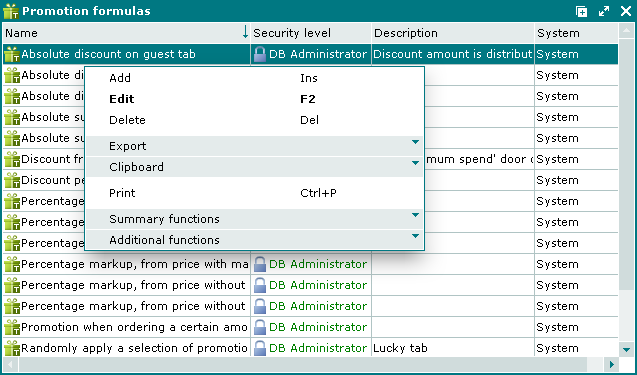
Data grid columns:
Name – name of the promotion formula.
Description – brief description of the promotion formula.
Security level – security level assigned to the promotion formula.
System – system objects tag.
The context menu contains the following commands:
(Ins) – adds a new promotion formula to the directory.
(F2) – edits the selected promotion formula.
(Del) – deletes the selected promotion formula from the directory.
– menu with the commands to export files into an external file or update package.
– menu with the commands to operate the clipboard.
(Ctrl+P) – generates print layouts.
– menu with the commands to manage summary functions of the data grid.
– menu with the commands to operate the data grid.
The and entry windows are used for adding new promotion formulas to the directory. The or editor window is used for editing promotion formulas.
The confirm delete prompt is used when deleting promotion formulas from the directory.
The window is used to select promotion formulas from form fields in other windows.
© Tillypad 2008-2012