The operation window is used to copy sales information (list of menu items and payments data) from selected business days in one division to selected business day in another division. Sales copying is carried out according to rules configured in the settings directory.
Then documents, regardless of their statuses, are copied from one or more business days of the source division to the selected or newly-created business day of the recipient division. Documents are copied according to filter settings. POS terminals of the source division are replaced with the POS terminals of the recipient division.
Location: - .
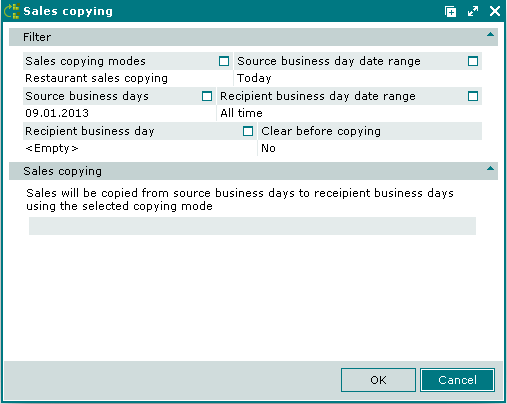
Click to save data. Selecting will close the window without saving data.
During copying, a progress bar is displayed in the Sales copying window.
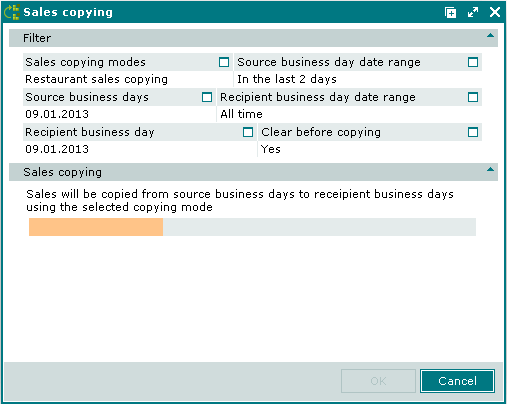
Clicking while copying is in progress will pause the operation and open the confirmation prompt.
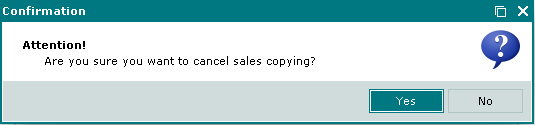
Selecting will close the prompt and the sales copying window without creating copies of documents.
Results of the sales copying process are displayed in the window.
On successful completion of sales copying, the Information window will open displaying the business day of the recipient division that was modified or created in the process of sales copying. The documents now assigned to this business days are copies of the documents created on the selected business days for the source division.
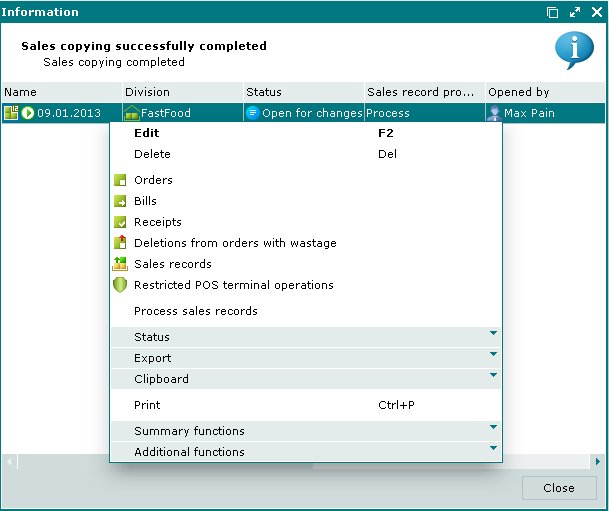
The context menu in the data grid in this window contains all the same commands as the context menu in the list, except for the command.
Click to close the information window.
If there are no documents matching the selected sales copying mode parameters in the specified source business days, the operation will not be carried out and no changes will be made to document lists. The Information window will open with a message explaining that the operation cannot be carried out.

If there are not enough data in the selected sales copying mode for sales copying to be carried out, an error message will be returned and the operation will not be carried out.
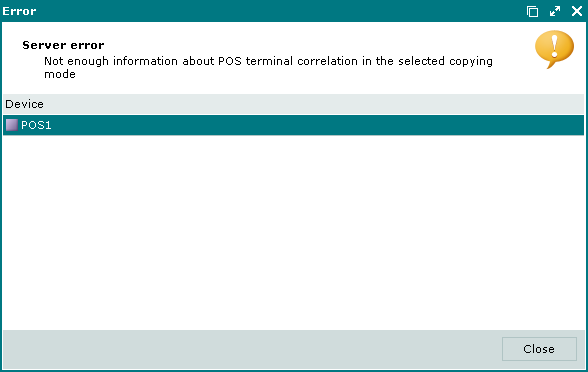
© Tillypad 2008-2012