Business days are used to facilitate report generation and enterprise monitoring. All sales in a division can be made during an open business day.
The list is used for managing business days in divisions.
Location: - .
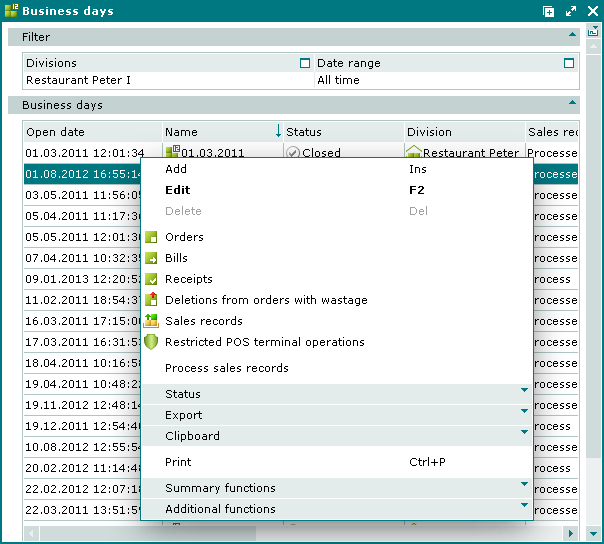
Data grid columns:
Name – name of the business day. If the standard displaying mode is selected, the date when the business day opened is displayed.
If the processing of sales records within a business day has not been completed (the status is Process) or if the processing is completed with errors, the additional icons will be displayed.
Division – name of the division where the business day was created.
Open date – date and time the business day was opened.
Opened by – user name of the employee who opened the business day.
Opening POS terminal – name of the POS terminal on which the business day was opened.
Close date – date and time the business day was closed.
Closed by – user name of the employee who closed the business day.
Closing POS terminal – name of the POS terminal on which the business day was closed.
Status – status of the business day.
Open – the business day is opened. Sales operations can be carried out, and sales documents are open for changes.
Closed – the business day is closed. Sales operations cannot be carried out and sales documents are closed for changes.
Open for changes – business day was closed and then opened again for editing. The business day that is opened for changes is not displayed on POS terminals, and no sales can be made. Changes can only be made in the Tillypad XL Manager program.
Deleting – business day is in the process of deletion. All documents and operations within the business day are also deleted. This status can only be set automatically.
Sales record processing – status of processing sales records generated within the business day.
Process – sales record is being processed.
Processed – sales record has been processed successfully or has not been created yet.
Delete error. Sales not empty – the sales record has been processed with errors: undeleted orders were found when deleting sales records.
There are items with no stores assigned to them – the sales record has been processed with errors: there are menu items with stock items assigned to them, but no concurrence is specified or no store is marked in the sales settings.
System – system objects tag.
Context menu commands:
(Ins) – creates a new business day.
(F2) – edits the selected business days.
(Del) – permanently deletes the selected business days.
This command is only available when one or more business days are selected and each of them has the Open or Open for changes status.
– opens the window to view the list of orders created on the selected business days.
– opens the window to view the list of bills for the selected business days.
– opens the window to view the list of receipts for the selected business days.
– opens the window to view the list of menu items deleted from orders processed during the selected business days with deduction of stock items.
– opens the window to view the list of sales records generated on the selected business days.
– opens the window to view the list of restricted POS terminal operations performed on POS terminals during the selected business days.
– processes sales records manually.
– menu with the commands to alter the document status.
When selecting one or more documents with the same status, their current status will not be available in the context menu. When selecting documents with different statuses, all possible statuses will be available in the context menu.
– menu with the commands to export files into an external file or update package.
– menu with the commands to operate the clipboard.
(Ctrl+P) – generates print layouts.
– menu with the commands to manage summary functions of the data grid.
– menu with the commands to operate the data grid.
Business days are added (opened) using the entry window. The entry window enables to add (open) two or more business days. The and windows are used for editing.
The permanent delete confirmation prompt with filter is used when deleting business days. Only business days with the Open or Open for changes statuses can be deleted. Business day with the Closed or Deleting statuses cannot be deleted, and the command in the context menu is disabled.
When deleting business days, you need to confirm deletion of documents that are related to the business day and select actions from the list: delete payment authorisation, fiscal registration and empty guest tabs, undo payment or delete items from specifications of documents related to other business days, if they are connected with the business days that you are deleting.
Selecting will automatically mark the business day as Deleting, verify all documents and operations related to this business day and delete the required items. The business day will be deleted or receive an error status.
The window is used to select business days from form fields in other windows.
© Tillypad 2008-2012