The settings directory is intended to manage menu items excluded from sale at POS terminals.
Location: - - .
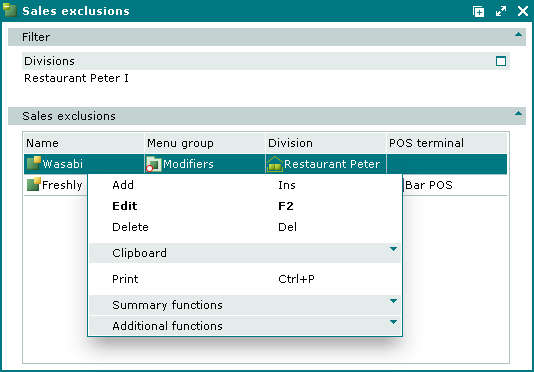
Data grid columns:
Name – name of the menu item that is excluded from sale.
Division – name of the division in which the menu item is excluded from sale.
Menu group – name of the menu group that incorporates the menu item excluded from sale.
POS terminal – name of the POS terminal on which the exclusion applies.
The context menu contains the following commands:
(Ins) – adds a menu item to the sales exclusions table.
(F2) – edits settings in the sales exclusions table.
(Del) – permanently deletes the settings from the sales exclusions table.
(Ctrl+P) – generates print layouts.
– menu with the commands to manage summary functions of the data grid.
– menu with the commands to operate the data grid.
The entry window is used to add a new item to the sales exclusions table.
The and editor windows are used for editing items.
The permanent delete confirmation prompt is used when deleting sales exclusions from the table.
Then associated menu items become available in this division or at this POS terminal.
© Tillypad 2008-2012