The Cold preparation wastage panel is intended to manage types of cold processing of stock items. The panel contains a table to specify how much is lost when processing stock items (skinning, cutting, eviscerating, etc.)
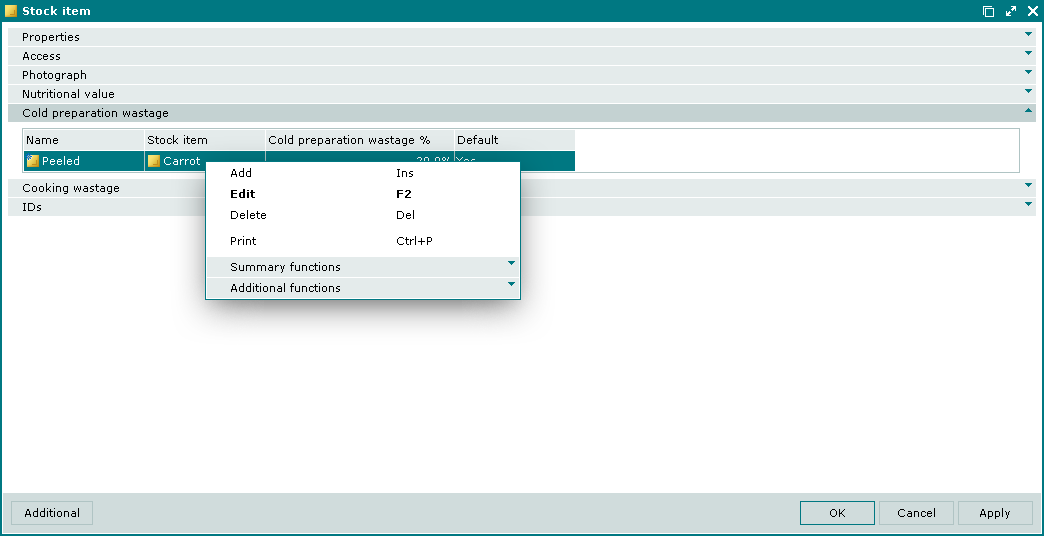
Data grid columns:
Name – name of the cold preparation wastage type.
Cold preparation wastage % – percentage of stock item lost during cold preparation.
Default – indicates that this type is set as the default option.
Stock item – name of the stock item that the cold preparation wastage type applies to.
The panel context menu contains the following commands:
(Ins) – adds a new cold preparation wastage type.
(F2) – edits the selected types of the cold preparation wastage.
(Del) – deletes the selected types of the cold preparation wastage.
(Ctrl+P) – generates print layouts.
– menu with the commands to manage summary functions of the data grid.
– menu with the commands to operate the data grid.
The entry window is used to add a new cold preparation wastage type to a stock item. The and editor windows are used to alter parameters of cold preparation wastage types.
The permanent delete confirmation prompt is used when deleting cold preparation wastage types.
Cold preparation wastage types can be selected from the Cold preparation wastage % list enabled in other windows.
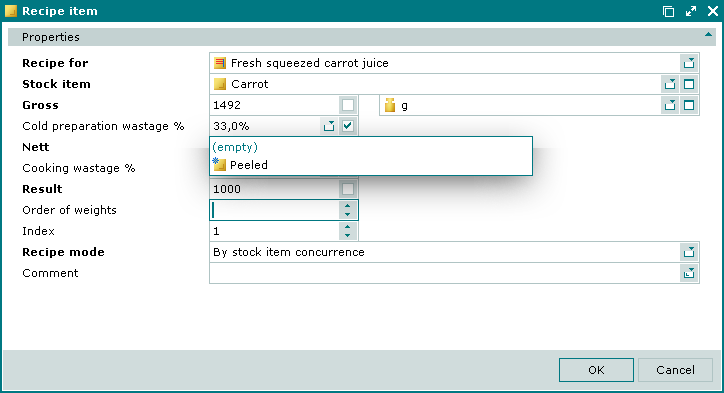
© Tillypad 2008-2012