The directory manages settings intended to define the way of selling menu items.
Sales settings allow the user to specify menu concurrences, sales departments and stores. Concurrences determine which menu items are available for sale, sales departments are required to specify how to record these sales, while stores indicate from where stock items are deducted.
Sales settings are used by devices operated as POS terminals.
Location: - - .
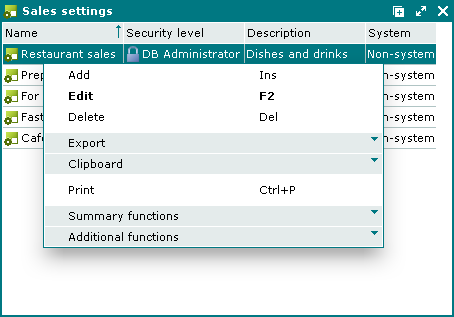
Data grid columns:
Name – name of the sales setting.
Description – brief description of the sales setting.
System – system objects tag.
Context menu contains the following commands:
(Ins) – adds a new sales setting.
(F2) – edits the selected sales settings.
(Del) – deletes the selected sales settings to the .
– menu with the commands to export files into an external file or update package.
(Ctrl+P) – generates print layouts.
– menu with the commands to manage summary functions of the data grid.
– menu with the commands to operate the data grid.
The entry window is used to add a new sales setting to the directory.
The or editor window is used for editing sales settings in the directory.
The confirm delete prompt is used when deleting sales settings from the directory.
The window is used to select sales settings from window fields.
© Tillypad 2008-2012