The directory is used to manage details of Tillypad XL users.
Location of the directory: - .
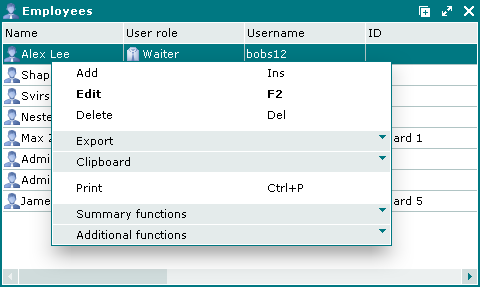
Data grid columns:
Name is the name of the employee.
Username is the username of the employee.
Description is a brief text description of the employee.
ID is the ID used by the employee.
If the employee has two or more IDs, the system displays the phrase Multiple IDs.
User role is the user role of the employee.
Inactive denotes that the employee's user account has been temporarily disabled.
Personal profile is the personal profile (employee's surname and initials).
Language pack is the language pack, containing a list of languages, used by the employee when working with the software.
Easy login denotes that the employee can use the easy login mode when signing into the system.
Quick selection code is a code used to quickly select the employee on the POS terminal.
Document prefix is a code used in document numbers to indicate employees who created them.
Suspended is an attribute showing that the client's ID has been temporarily suspended.
Security level is a security level assigned to the employee.
System – system objects tag.
The context menu of the directory contains the following commands:
(Ins) – adding details of a new employee to the directory.
(F2) – editing attributes of the employees.
(Del) – deleting employee details from the directory to the .
– menu with the commands to export files into an external file or update package.
– menu with the commands to operate the clipboard.
(Ctrl+P) – generates print layouts.
– menu with the commands to manage summary functions of the data grid.
– menu with the commands to operate the data grid.
To add new employee details, please use the and entry windows. To edit employee details, use the or editor windows.
When deleting employee details from the directory, a confirm delete prompt is used.
To open the directory from windows of other directories, please use the window.
© Tillypad 2008-2012