Create the stock item concurrence
© Tillypad, 2008-2015
At this stage, create a stock item concurrence named Catering.
To create a new stock item concurrence, select the command from the directory context menu.
An entry window will open. Fill out the fields in the Properties panel.
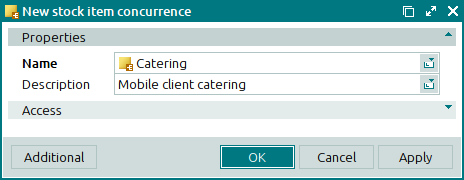
Press . The entry window will close, аnd the new stock item concurrence will be added to the directory.
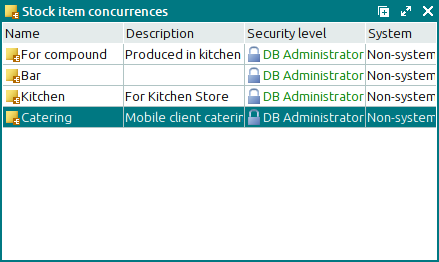
You can now specify this concurrence for a stock item and add it to the store specification.
