Assign the concurrence to the stock item
© Tillypad, 2008-2015
At this stage, you need to assign the Catering stock item concurrence to the Sausage rolls stock item, which belongs to the With recipe class.
In the
directory window, select the Sausage rolls stock item and click the command in the context menu.
An editor window will open. Expand the Recipe panel and select the Catering stock item concurrence in the Concurrence field.
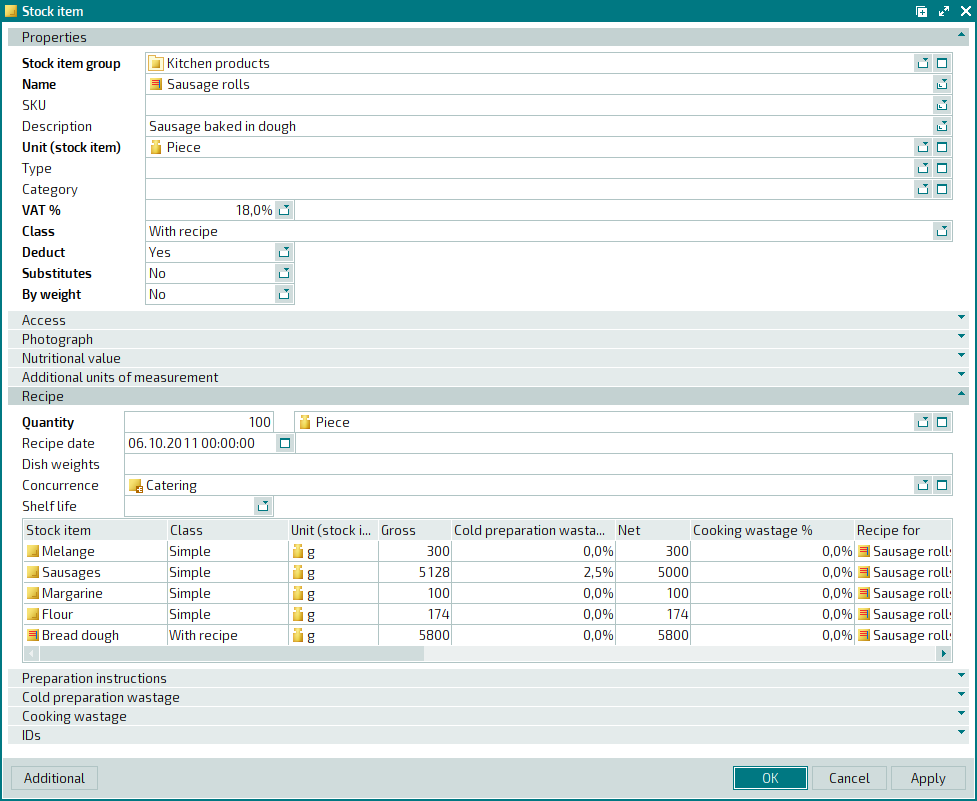
Press . The stock item editor window will close, and the changes made to the directory will be saved.
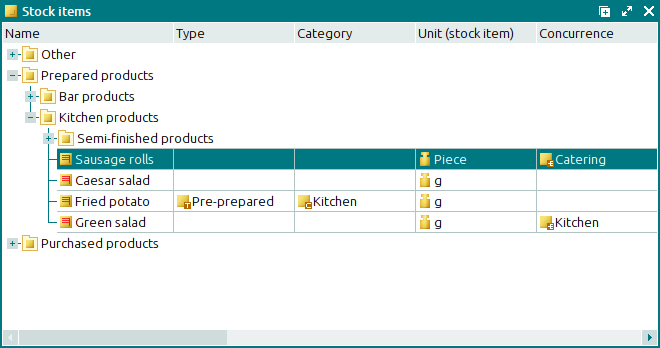
This concurrence will be used when stock items are added to the specifications of documents created in stores that also possess this concurrence (i.e. have this concurrence in their specifications).
