© Tillypad, 2008-2015
At this stage, you need to deduct two sausage rolls from the store by generating a stock adjustment record.
To add a new stock adjustment record, select the command from the window with the document list. An entry window will open. Fill out the fields in the Properties panel.
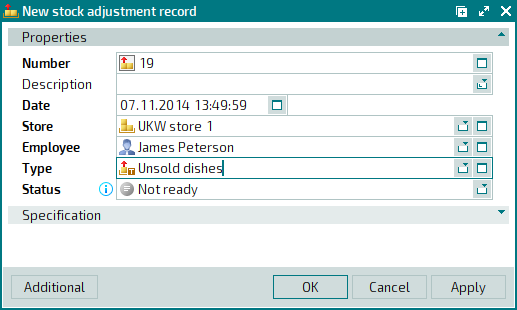
Click on the Specification panel to expand it. To add the to-be-deducted stock item to the stock adjustment record specification, select the command from the context menu. An entry window will open. Fill out the fields in the Properties panel.
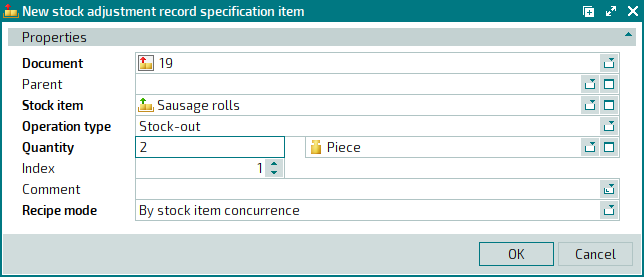
Press . The entry window will close, and the stock item will be added to the stock adjustment record specification.
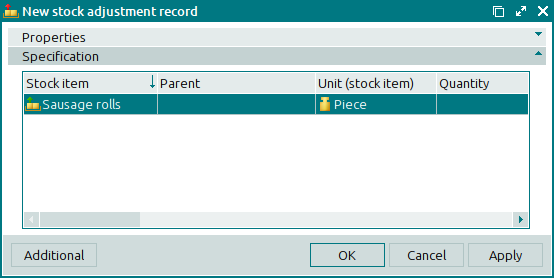
Since all the necessary stock item concurrences settings have been configured, the Sausage rolls stock item will be added to the stock adjustment record specification without its recipe items.
Assign the Registered status to the stock adjustment record. Press . The entry window will close, and the stock adjustment record will be added to the list of documents.
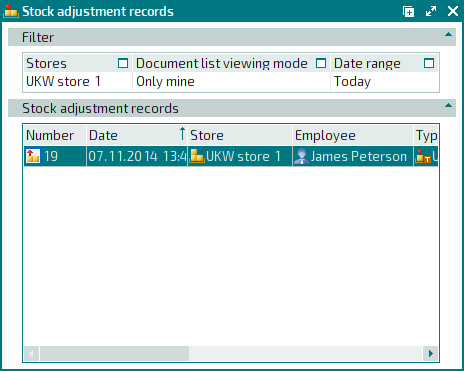
The recipe items of the compound stock item Sausage rolls were not included into the stock adjustment record specification as a result of the stock item concurrence. Therefore, the stock deduction process (which takes place after the record is registered) will deduct the compound stock item Sausage rolls rather than the stock items that were used to prepare sausage rolls.
