- Menu
- Menu
- Draft menu
- Store
- Stock-in records
- Stock-out records
- Stock movement records
- Stock adjustment records
- Production records
- Butchering records
- Development records
- Stocktaking records
- Sales records
- Planned cost records
- Recalculate stock items
- Update recipes
- Stock movement
- Stock item turnover
- Purchase price
- Processing wastage percentages in recipes
- Recipes containing stock items operational report
- Stock limits
- Stock item groups
- Stock item types
- Stock item categories
- Stock item concurrences
- Stock item units of measurement
- Stock item unit of measurement groups
- Stores
- Access
- Security levels
- Advanced
- System settings
- How To
- How to set up stock item concurrences
- How to configure stocktaking using scales and barcodes
- Configuration
- Tillypad XL POS configuration guide
© Tillypad, 2008-2015
- Stock item window
- Access panel in the Stock item window
- Photograph panel in the Stock item window
- Nutritional value panel in the Stock item window
- Additional units of measurement panel in the Stock item window
- Cold preparation wastage panel in the Stock item window
- Cooking wastage panel in the Stock item window
- IDs panel in the Stock item window
- Recipe panel in the Stock item window
- Preparation instructions panel in the Stock item window
- Butchering panel in the Stock item window
- Weight panel in the Stock item window
- Substitutes panel in the Stock item window
- Stock item group window
The directory is intended for working with stock items and stock item groups.
Stock items are all saleable goods that are held in a company’s stores: food items, associated goods, equipment, furniture, consumable materials, etc.
Location of the directory: – – .
The window contains a collapsible list of stock items and stock item groups. Stock item groups are nodes of the list. These groups can be composed of stock items and other stock item groups.
For stock items, all attributes are displayed in the data grid. As for groups, only their titles are made available. Other attributes of groups can only be viewed in the directory data grid.
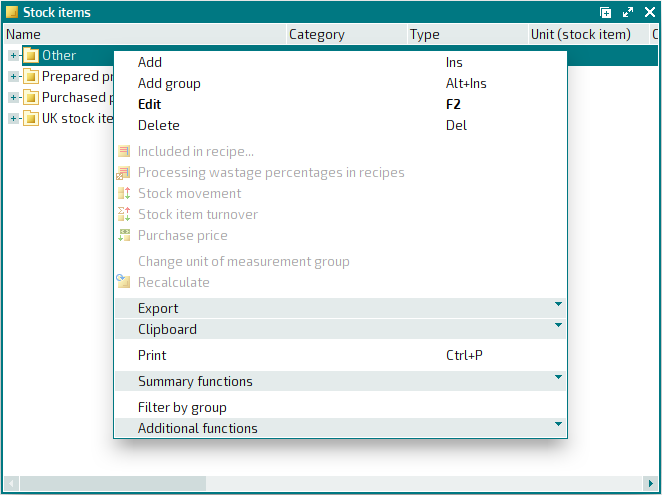
Data grid columns:
Name indicates the name of the stock item or stock item group.
Description is a brief description of the stock item.
Type denotes the type to which the given stock item belongs.
Category denotes the category of the stock item.
Security level denotes the security level assigned to the stock item.
Unit (stock item) is the unit of measurement for stock items.
VAT % designates the VAT rate applicable to the stock item. This value is expressed as a percentage.
Substitutes defines whether the stock item can be substituted with other stock items when a dish is prepared.
Class is the class to which the stock item belongs.
By weight defines whether the stock item can be weighed (either with or without its storage container).
Deduct indicates whether the stock item is to be deducted from the store.
Concurrence is the name of the stock item concurrence associated with the stock item.
Protein is the protein content for a specific quantity of the stock item.
In the table you can specify the protein content and the corresponding volume of the stock item separated by a slash.
Fats indicates the fat content for a specific quantity of the stock item.
In the data grid you can specify the fat content and the corresponding quantity of the stock item separated by a slash.
Carbohydrates is the carbohydrate content for a specific quantity of the stock item.
In the data grid, you can specify the carbohydrate content and the corresponding quantity of the stock item separated by a slash.
Calorie content shows the calorie content for a specific quantity of the stock item.
In the data grid, you can specify the calorie content and the corresponding quantity of the stock item separated by the slash.
Photograph file name denotes the file name of the photograph of the stock item.
Cold preparation wastage % indicates the wastage of the stock item during cold preparation. This value is expressed as a percentage.
Cooking wastage % shows the wastage of the stock item during cooking. This value is expressed as a percentage.
Shelf life is the shelf life of the stock item.
SKU is the article number of the stock item.
System is a tag identifying system objects.
The context menu of the directory contains the following commands:
(Ins) – adds a stock item.
(Alt+Ins) – adds a stock item group.
(F2) – edits the selected stock item and/or stock item group.
(Del) – deletes the selected stock item and/or stock item group.
– displays a list of the recipes in which the selected stock items are used.
The command becomes available when one or more stock items are selected.
– shows the processing wastage of the selected stock item-ingredients.
The command becomes available when one or more stock items are selected.
– displays an operational report on movement of the selected stock items.
The command becomes available when one or more stock items are selected.
– opens an operational report on stock turnover of the selected stock items.
The command becomes available when one or more stock items are selected.
– opens an operational report on purchase prices of the selected stock items.
This command becomes available when one or more stock items are selected.
– allows you to choose a unit of measurement group from which to specify a new unit of measurement for the selected stock items.
This command becomes available when one or more stock items are selected.
– recalculates store documents containing the selected stock items.
The command becomes available when one or more stock items are selected.
– menu with the commands to export files into an external file or update package.
– menu with the commands to operate the clipboard.
(Ctrl+P) – generates print layouts.
– menu with the commands to manage the summary functions of the data grid.
– filters by group (for directories with groups).
– menu with the commands to operate the data grid.
To add new stock item groups to the and directories, use the and entry windows. Attributes of the selected stock item groups can be altered using the and editor windows.
The and entry windows are used for adding new stock items to the directory. Attributes of the selected stock items can be edited using the and editor windows.
A confirm deletion prompt appears when you delete stock items.
The window is used to select stock items from windows in other directories.

