The following windows are used for working with stock movement records:
All of these windows are opened from the context menu of the list.
The editor window is opened by the command and makes it possible to alter attributes of one or more stock movement records.
If only one record is selected, the editor window will open.
The window contains the Properties and Specification panels.
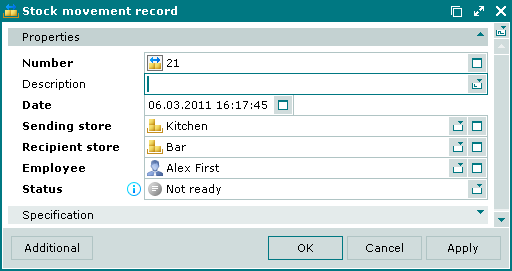
The Properties panel is composed of the following fields:
Number – number of the stock movement record. Required field.
The number can be generated automatically or entered manually. The number is automatically generated by clicking the selection button in the Number field. In this case numbers are generated using the template specified in the directory.
If the record store status is Running or Execution error, the icon will be displayed to the right of the record number.
Description – short description of the stock movement record.
Any additional information can be entered in this field.
Date – date and time the stock movement record was created. Required field.
The current date and time are automatically inserted when the window is opened, but can be edited.
Sending store – name of the store from which goods were released. Required field.
Recipient store – name of the store to which goods were sent. Required field.
Employee – user name of the employee who created the stock movement record. Required field.
Selection is made in the window. The user name of the current system user is entered into this field by default.
Status – status of the stock movement record. Required field.
Value is selected from:
Not ready
Ready
Sent
Accepted
Click to save data. Selecting will save data without closing the window. Selecting will close the window without saving data.
If the stock movement record has the status Ready, Sent or Accepted, none of its properties except for its status can be edited. All fields in the the editor window except the Status field are disabled.

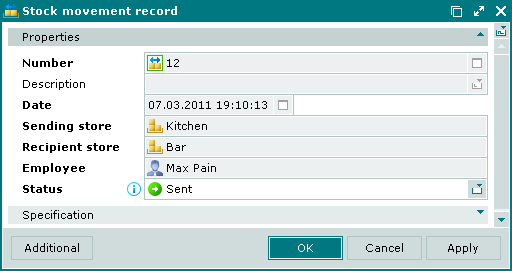
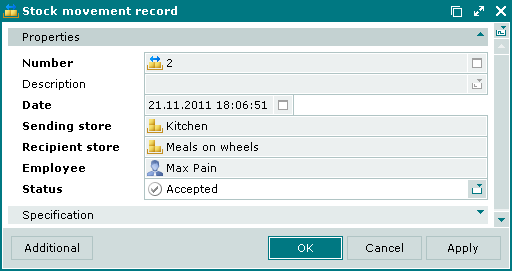
If multiple documents are added simultaneously from the clipboard to the list of stock movement records, the window will open. The multiple stock movement records editor window contains a panel with a list of the stock movement records from the clipboard.
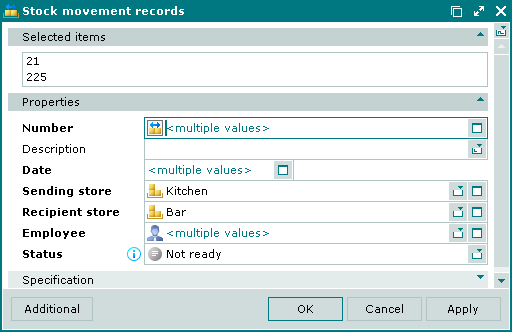
If multiple stock movement records with the status Not ready were selected, changes made in the editor window will be applied to all the selected records.
The panels and fields are the same as in the editor window.
The entry window is used to enter one or more records to the document list.
The entry window is opened by the command or when adding one record from the clipboard.
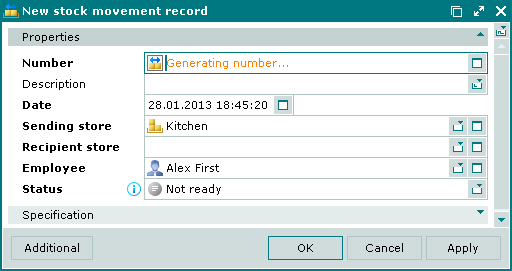
The panels and fields are the same as in the editor window.
New development records window is opened when multiple development records are added from the clipboard. The multiple stock movement records entry window contains a panel with a list of the stock movement records from the clipboard.
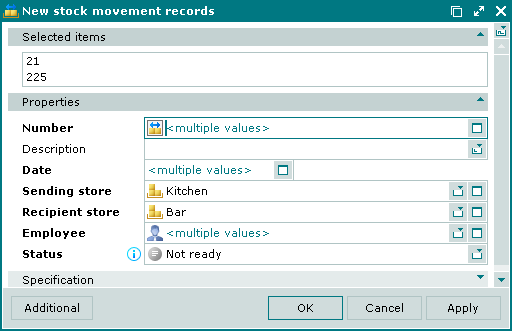
© Tillypad 2008-2012