If dishes are deleted from orders on the POS terminal and the deletion reason is marked Wastage, the associated stock items will be deducted from store.
The operational report is intended to manage menu items that were deleted from orders at POS terminals with resulting wastage of their associated stock items.
Either the entire dish or its ingredient stock items will be deducted from store. This depends on the recipe mode specified in sales records.
Location: - .
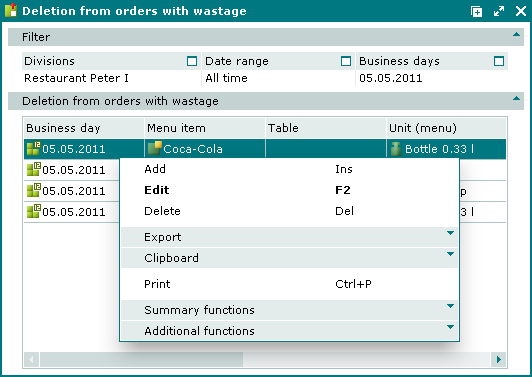
The window contains a panel with filter parameters and a panel listing the items that match the selected filter parameters.
Data grid columns:
Menu item – menu item that was deleted from the order. After the deletion, the reason with the wastage attribute was specified.
Volume – volume of the menu item that was deleted from the order.
Unit (menu) – menu item unit of measurement used to keep records of the order item.
Quantity – number of identical menu items to be deleted from the order.
Date – date and time the menu item was deleted from the order.
Business day – business day during which the deletion from order with wastage is performed.
POS terminal – name of the POS terminal on which the order was created.
Division – name of the division of the POS terminal on which the order was created.
Table – table of one or more customers.
Class – name of the class with which the menu item is associated.
System – system objects tag.
Context menu commands:
(Ins) – adds a menu item to operational report table.
(F2) – edits the selected items in the operational report.
(Del) – permanently deletes the selected items from the operational report table.
– menu with the commands to export files into an external file or update package.
– menu with the commands to operate the clipboard.
(Ctrl+P) – generates print layouts.
– menu with the commands to manage summary functions of the data grid.
– menu with the commands to operate the data grid.
The entry window is used to add a new deletion to the operational report. The and editor windows are used to edit the selected items in the operational report.
The permanent delete confirmation prompt is used when deleting items from the operational report.
© Tillypad 2008-2012