- New Tillypad XL POS design
- List of guest tabs in Tillypad XL POS
- New design of the guest tab specification
- POS terminal screen keyboard
- Long pressing the POS terminal screen
- Displaying pictures for tables, table types, and seating and device layouts on POS terminals
- Saving the Tillypad XL POS state
- Coin/note buttons
- On-screen button formats
- Pictures on screen form buttons
- Using main and additional printers on POS terminals
- Managing orders and guest tabs in Tillypad XL POS
- Working with auto-orders
- Changing the number of menu item portions in submitted orders
- Automatic discount recalculation
- Joining bills during guest tab payment
- Fiscal and non-fiscal payments in one receipt
- Payment refunds
- Inheriting screen forms
- New features of Fast Food mode
- New features of Restaurant waiter mode
- New features of Club cashier mode
- New features of Stocktaking mode
- New features of Administrator mode
- New guest tab statuses
- Adding stock and menu items sequentially to specifications
- Reservations
- Selecting screen forms on the keyboard or in another screen form
- Selecting promotion categories on the keyboard or in the screen form
- Additional stock item units of measurement for different document types
- Playing video on customer displays
- H.264 protocol support
- System table types
- iButton reader driver
© Tillypad 2008-2014
In Tillypad XL POS and Tillypad XL Manager, coin/note buttons have been set up. With these buttons, you can simultaneously select both a payment method and its value.
The directory in Tillypad XL Manager now contains a new object type: payment method denominations. Denominations are child elements of payment methods. Denominations are used in cash payments. They are displayed on the POS terminal screen as banknote and coin buttons.
The directory contains a tree list of payment method groups, payment methods, and denominations.
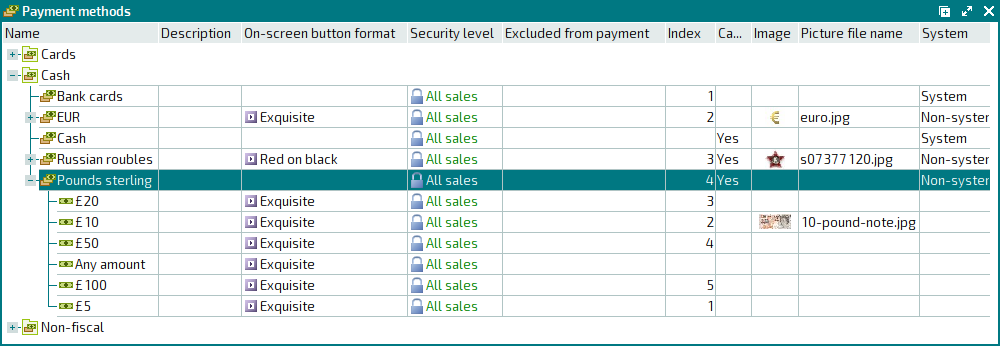
The denomination window opens from the directory data grid.
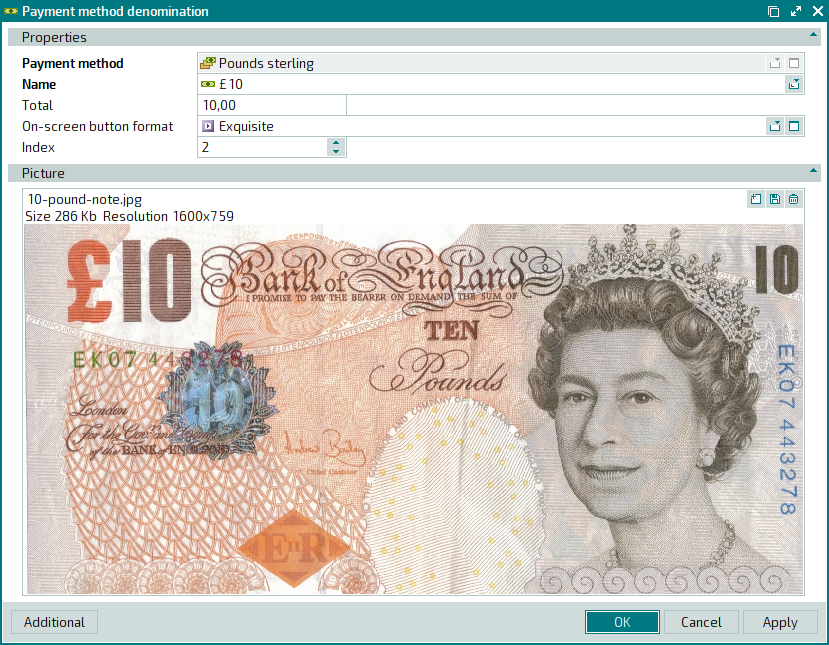
On the POS terminal, denominations appear as banknote buttons. If the Picture panel contains an image that illustrates the denomination, this image will be displayed on the buttons on the POS terminal screen.
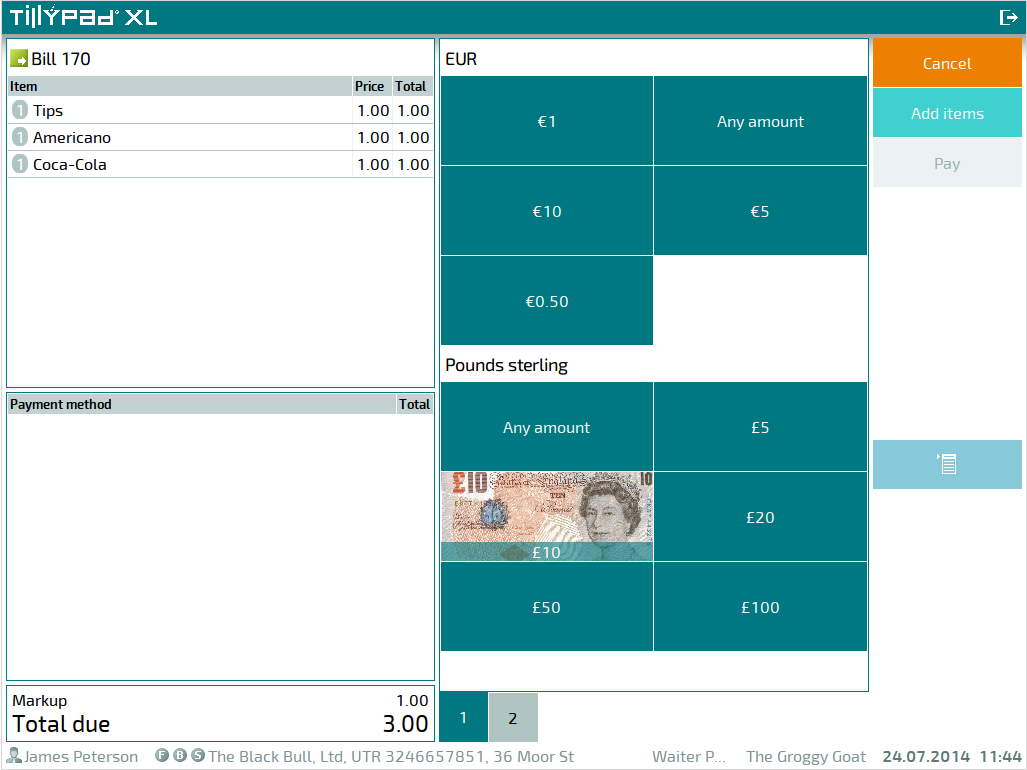
If the banknote/coin button has a denomination, pressing it on the POS terminal is identical to selecting the cash payment method and then entering an amount equal to the denomination. If the denomination is not specified, you will need to indicate the tendered amount after you select the denomination button.

