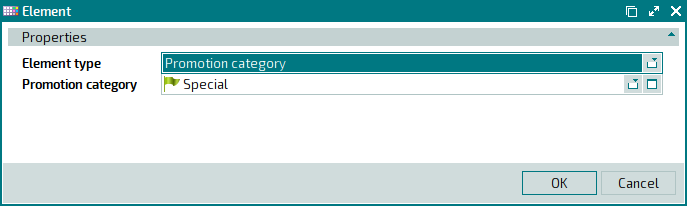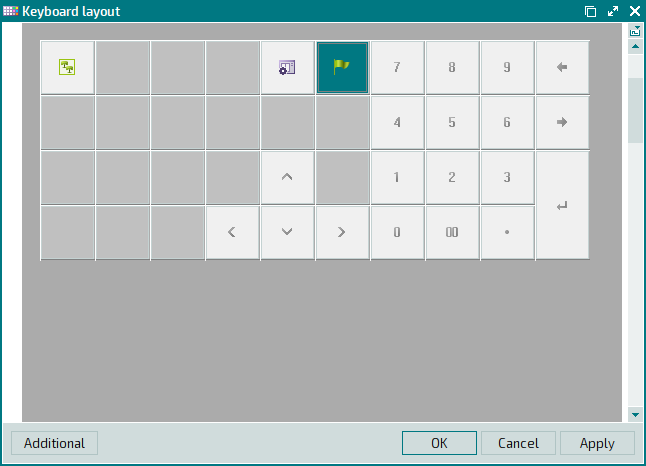Selecting promotion categories on the keyboard or in the screen form
- New Tillypad XL POS design
- List of guest tabs in Tillypad XL POS
- New design of the guest tab specification
- POS terminal screen keyboard
- Long pressing the POS terminal screen
- Displaying pictures for tables, table types, and seating and device layouts on POS terminals
- Saving the Tillypad XL POS state
- Coin/note buttons
- On-screen button formats
- Pictures on screen form buttons
- Using main and additional printers on POS terminals
- Managing orders and guest tabs in Tillypad XL POS
- Working with auto-orders
- Changing the number of menu item portions in submitted orders
- Automatic discount recalculation
- Joining bills during guest tab payment
- Fiscal and non-fiscal payments in one receipt
- Payment refunds
- Inheriting screen forms
- New features of Fast Food mode
- New features of Restaurant waiter mode
- New features of Club cashier mode
- New features of Stocktaking mode
- New features of Administrator mode
- New guest tab statuses
- Adding stock and menu items sequentially to specifications
- Reservations
- Selecting screen forms on the keyboard or in another screen form
- Selecting promotion categories on the keyboard or in the screen form
- Additional stock item units of measurement for different document types
- Playing video on customer displays
- H.264 protocol support
- System table types
- iButton reader driver
© Tillypad 2008-2014
To facilitate selection of the most popular promotion categories, you can now assign the promotion category selection function to a key on the keyboard layout or to a button on the screen form layout.
You can place a button on the screen form layout and configure it to navigate to a different screen form.
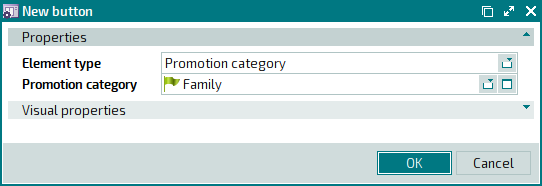
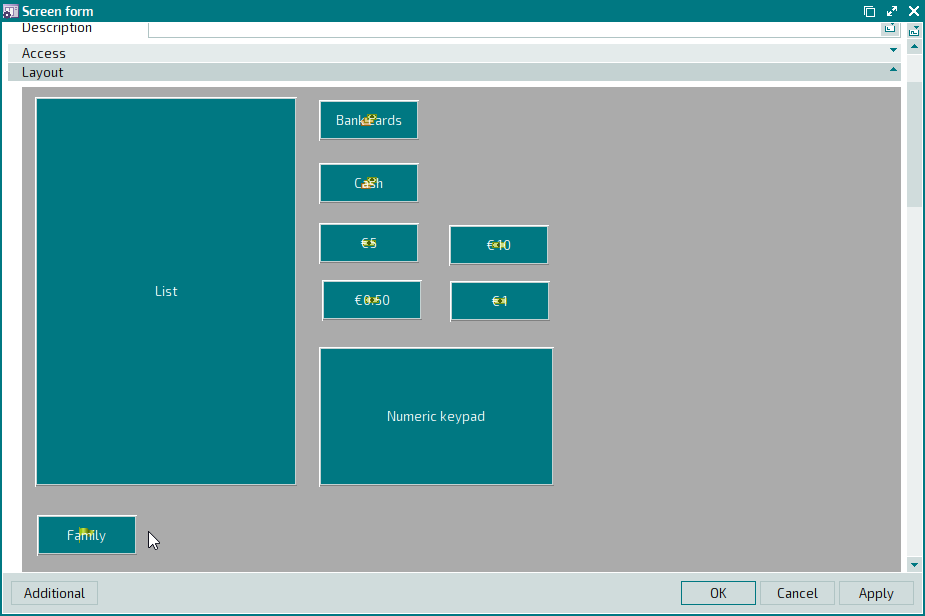
You can set up a function for a certain keyboard layout element so that you can navigate to a different on-screen button.