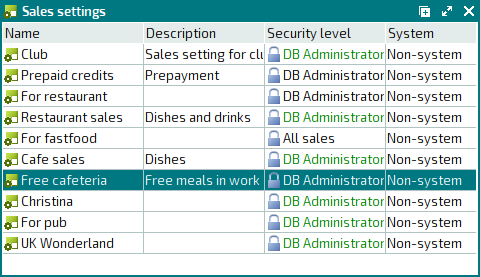Add a sales setting
- 1 How to set up a free employee meal system
- 2 Add a menu item
- 3 Add a price schedule
- 4 Add a day type
- 5 Add an auto-order
- 6 Add a division
- 7 Configure a promotion type for employee meals
- 8 Add a sales setting
- 9 Add a payment setting
- 10 Add a POS terminal
- 11 Set up ticket printing
- 12 Create IDs for employees
- 13 Add employees to the list of regular customers
© Tillypad 2008-2014
At this stage, you need to add a new sales setting (which will be used in the staff cafeteria to provide free meals to employees) to the directory.
To add a sales setting, select the command from the context menu of the directory. An entry window will open. Fill out the fields in the Properties panel.

Click on the Specification panel to expand it. To add a new item to the sales setting specification, select the command from the context menu. An entry window will open. Fill out the fields in the Properties panel.
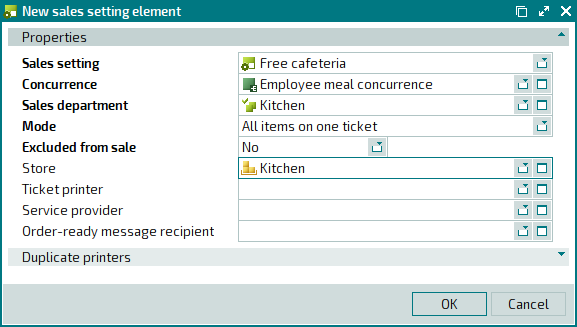
Press . The entry window will close, and the new item will be added to sales setting specification.
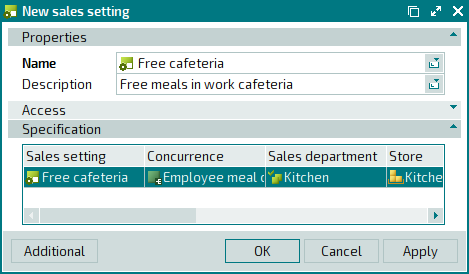
Press . The entry window will close, and the new sales setting will be added to the directory.