The window is used for the recalculation of stock items listed in specifications of sales records.
Location: - - .
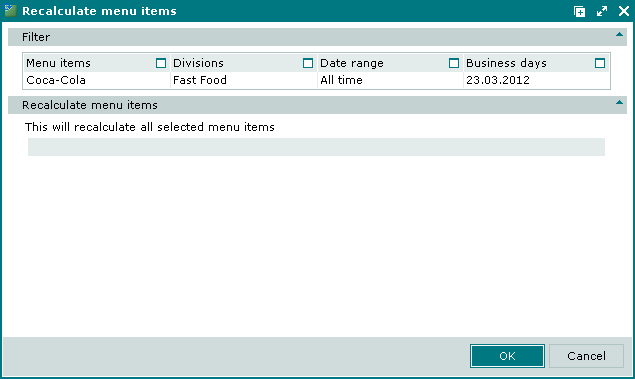
The window contains a filter panel where filter parameters selected by the user are displayed, and the Recalculate menu items panel.
Clicking will close the window without making any changes to sales record specifications.
Clicking begins recalculation. A progress indicator is displayed while the operation is being carried out.
When the menu item recalculation is complete, the window will open with the list of business days. During the recalculation process the list of tasks is being created to make necessary changes to sales records.
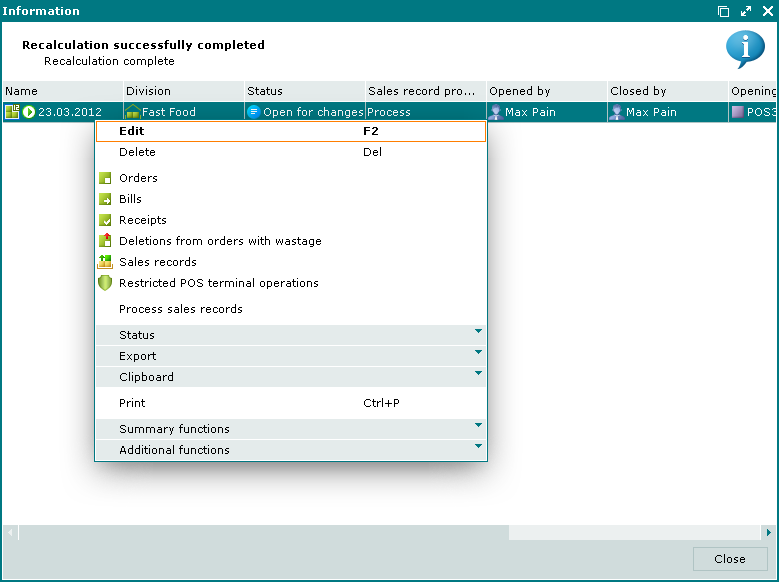
If this window does not display any business days, it means that there are no business days matching the selected criteria and as a result no changes have been made.
Data grid columns:
Name – name of the business day.
Division – name of the division where the business day was opened.
Status – status of the business day.
Sales record processing – processing status of the sales records found for the business day.
Opened by – user name of the employee who opened the business day.
Opening POS terminal – POS terminal where the business day was opened.
Open date – day when the business day was opened.
Closed by – user name of the employee who closed the business day.
Closing POS terminal – POS terminal where the business day was closed.
Close date – day when the business day was closed.
The context menu commands:
(F2) – edits the business day.
(Del) – permanently deletes the selected business day.
– opens the window to view the list of orders registered during the selected business days.
– opens the window to view the list of bills registered during the selected business days.
– opens the window to view the list of receipts registered during the selected business days.
– opens the window to view the list of menu items deleted from orders processed during the selected business days with wastage of stock items.
– opens the window to view the list of sales records registered during the selected business days.
– opens the window to view the list of restricted POS terminal operations performed on POS terminals.
– processes sales records in the manual mode.
– menu with the commands to alter the document status.
When selecting one or more documents with the same status, their current status will not be available in the context menu. When selecting documents with different statuses, all possible statuses will be available in the context menu.
– menu with the commands to export files into an external file or update package.
– menu with the commands to operate the clipboard.
(Ctrl+P) – generates print layouts.
– menu with the commands to manage summary functions of the data grid.
– menu with the commands to operate the data grid.
© Tillypad 2008-2012