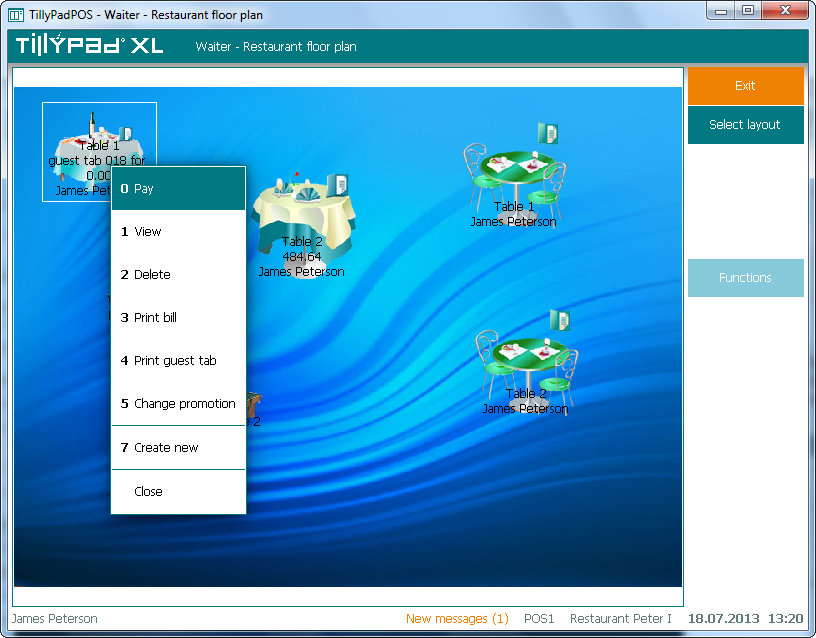- Licensing system
- Cumulative payment
- VAT in the sales system
- Discounts and rounding modes
- Comments in the guest tab
- Changes in the menu
- Inheriting security level
- Reports and printing
- Update packages and Import
- System settings
- Changes in the Tillypad XL Manager directories
- Changes in the Tillypad XL Manager interface
- New interface of Tillypad XL POS
- POS screen buttons, button function settings
- Printing on the POS terminal
- Parameters of POS modes
- Restricted operations on POS terminal
- Miscellaneous changes for POS
- System installation
- Changes made to mobile device operation
© Tillypad 2008-2014
Change your own password on the POS terminal
No. 47679
On any POS screen you can open the header context menu and select the command.
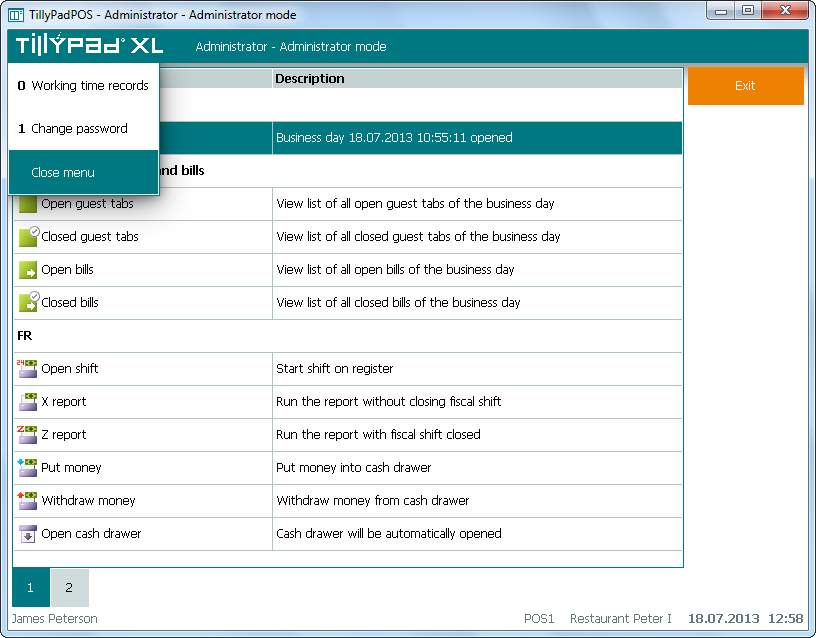
In the opened window enter your old and new passwords.
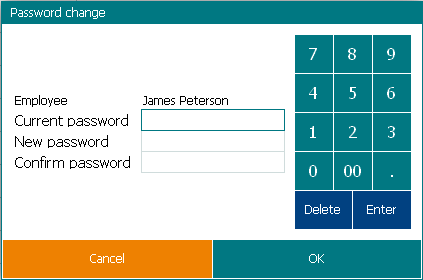
Recording the working time on the POS terminal
No. 47541
On any POS screen you can open the header context menu and select the command.
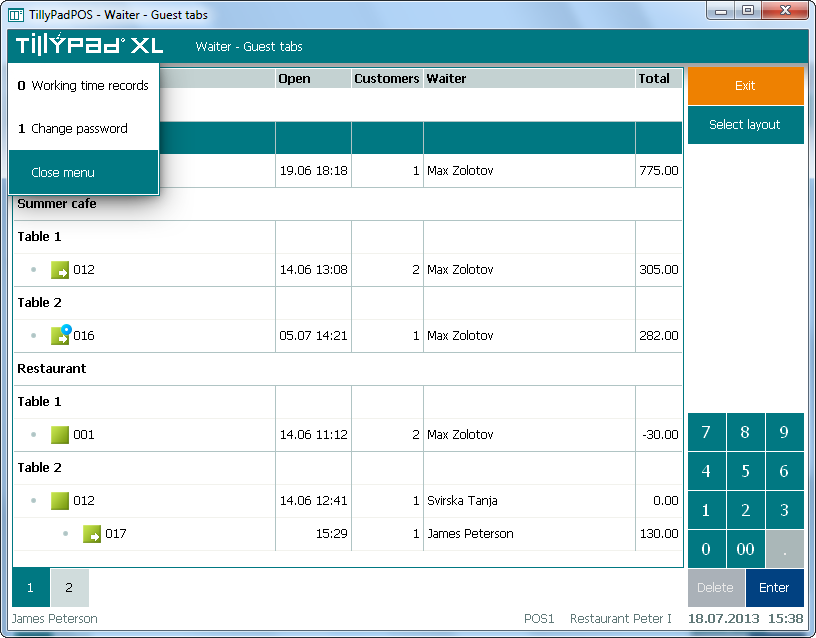
In the opened wizard select an employee, sign in and select the start shift or end shift operations.
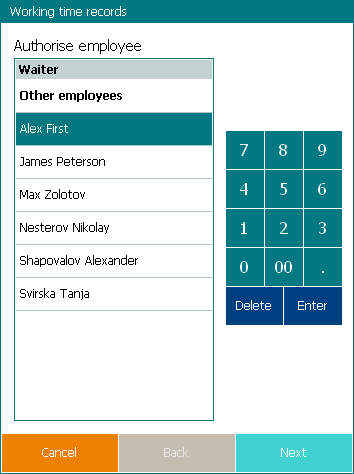
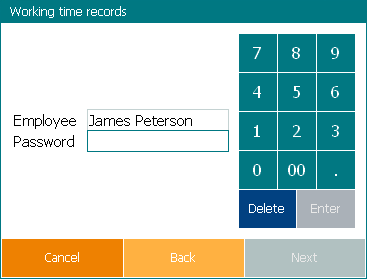
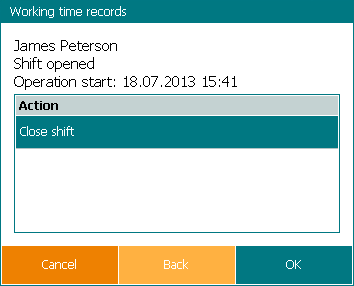
Information about working shifts are displayed in the operational report.

Parameters to open a cash drawer for file fiscal registers
No. 46167
The OpenCashDrawerForAllPayments parameter was replaced with a group of parameters that enable the user to open a cash drawer for file fiscal registers when different payment methods are used.
The user can now adjust a required number of the OpenMoneyBoxPayIndex parameters in file fiscal register settings to enable specific payment codes.
By default, a cash drawer always opens when the 0 payment code is set (cash).
OpenMoneyBoxPayIndex = 1 OpenMoneyBoxPayIndex = 2
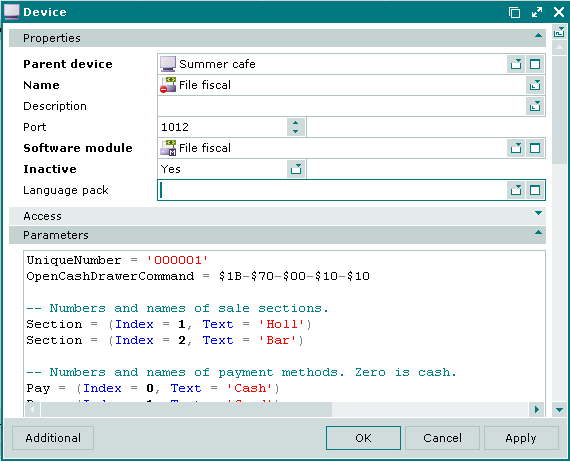
Use of languages when the multiple languages option is inactive
No. 45226
A rule regulating the use of languages when the multiple languages option is inactive is set up for the interface. In this case, the neutral language is used by default when loading the language pack of the user.
Prohibition on managing guest tabs of a closed business day
On the POS terminal, you cannot work with guest tabs that belong to a closed business day.
Seating layout
No. 49301
The screen header displays the name of the seating layout.
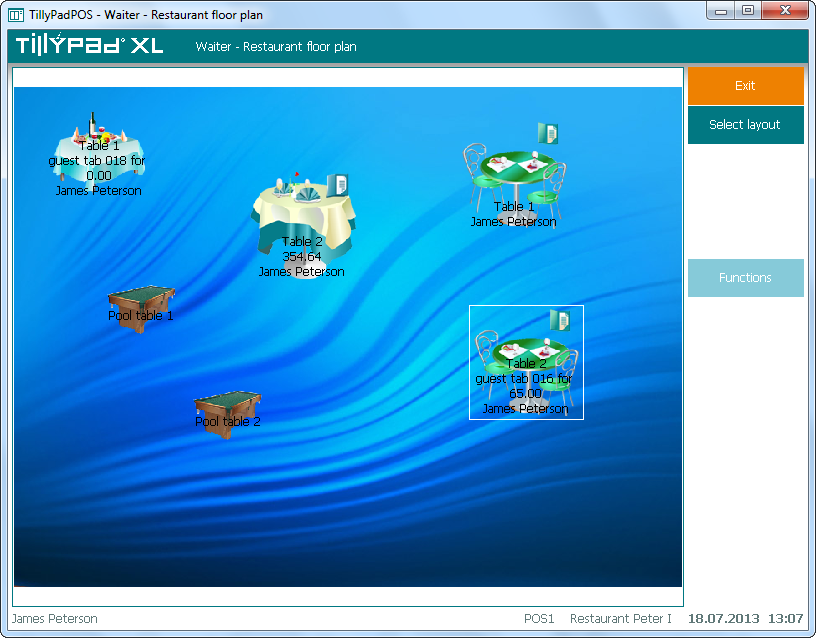
Bill context menu
No. 49320, 49306
The seating layout always displays the context menu for the bill. Even if this table has only one bill, you can view this bill and its specification. All operators regardless of their access rights can view bills.