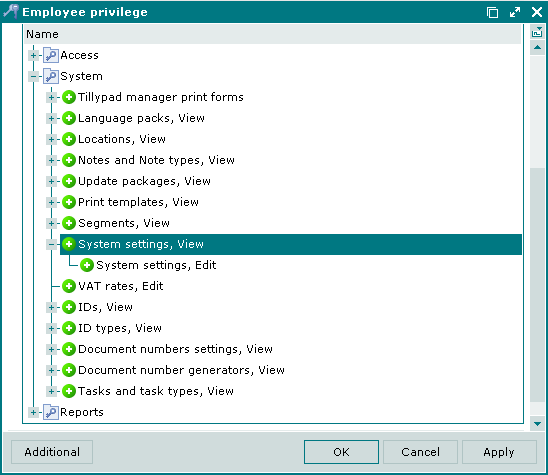- Licensing system
- Cumulative payment
- VAT in the sales system
- Discounts and rounding modes
- Comments in the guest tab
- Changes in the menu
- Inheriting security level
- Reports and printing
- Update packages and Import
- System settings
- Changes in the Tillypad XL Manager directories
- Changes in the Tillypad XL Manager interface
- New interface of Tillypad XL POS
- POS screen buttons, button function settings
- Printing on the POS terminal
- Parameters of POS modes
- Restricted operations on POS terminal
- Miscellaneous changes for POS
- System installation
- Changes made to mobile device operation
© Tillypad 2008-2014
Rounding precision (sales)
No. 45014, 44473
The Rounding precision (sales) field was added. It can have values from -4 up to 4.
The Currency precision field was renamed Rounding precision (cost price). You cannot change the value set in this field.
Currency format must match the rounding precision for cost prices. Otherwise, an error message will appear.
If no value is set in the Rounding precision (cost price) field, it will be set automatically and shown in the green colour: ,00. Number of decimal places determines the rounding precision for cost prices.
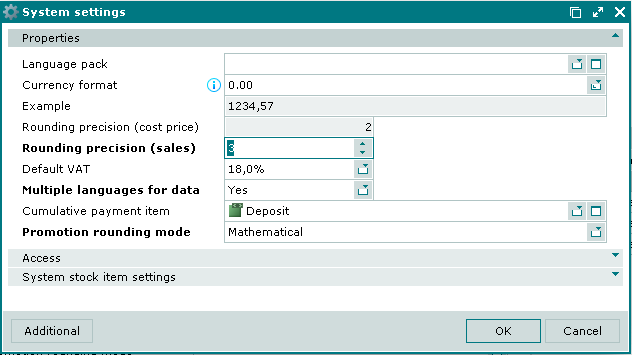
Cost price calculation precision
No. 45173
Previously, the cost price calculation precision was applicable only to a group of stores, now it is made available in the Rounding precision (cost price) field of the system settings. Displaying format depends on the selected precision.
Multiple languages for data
No, 45224, 45414
The Multiple languages for data field enables the user to enter data in multiple languages. It can have two values: Yes and No.
If No is set, data in multiple languages are not supported. Data can be entered in one language only. However, the interface and system data remain in multiple languages.
If Yes is set, data can be entered in multiple languages. Entry boxes in fields become multilingual. Data are registered in the database in the multilingual format.
Promotion rounding mode
No. 45541, 45542
The Promotion rounding mode field was added to the division and system settings windows. The field allows the user to set rules for rounding promotions in divisions. The mode is selected from the following list of options:
Mathematical – denotes that the amount of promotions will be rounded according to usual mathematical rules.
Round down - the amount of promotion is always rounded down to the benefit of your enterprise.
Round up – the amount of promotion is always rounded up to the benefit of customers.
Round down (cumulative) – when the amount of promotion is rounded, previously accumulated errors are taken into account. The final adjustment diminishes the discount.
Round up (cumulative) – when the amount of promotion is rounded, previously accumulated errors are taken into account. The final adjustment increases the discount.

System settings access
No. 45366
Privileges to view and edit the directory contents were added to the employee privilege specification. If the viewing is not permitted, the option will not be available in the main menu.