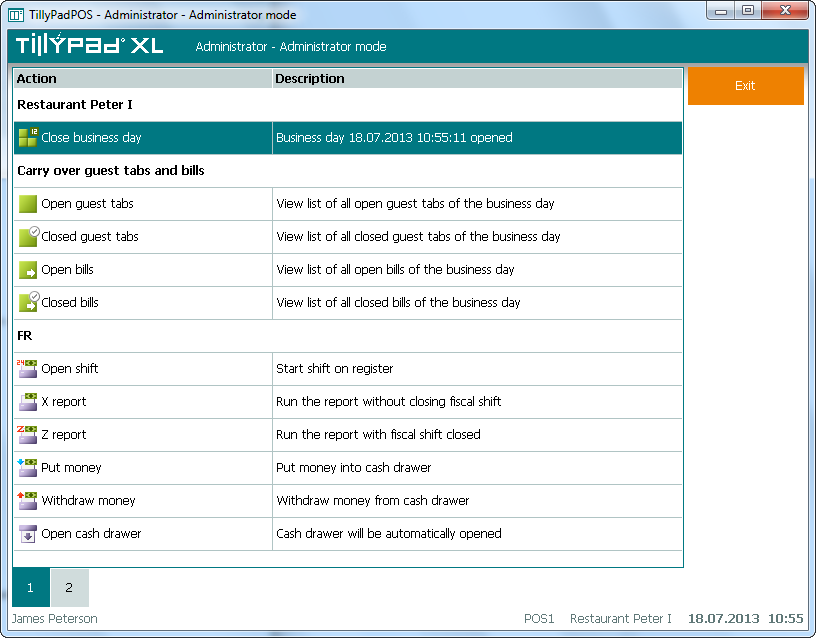- Licensing system
- Cumulative payment
- VAT in the sales system
- Discounts and rounding modes
- Comments in the guest tab
- Changes in the menu
- Inheriting security level
- Reports and printing
- Update packages and Import
- System settings
- Changes in the Tillypad XL Manager directories
- Changes in the Tillypad XL Manager interface
- New interface of Tillypad XL POS
- POS screen buttons, button function settings
- Printing on the POS terminal
- Parameters of POS modes
- Restricted operations on POS terminal
- Miscellaneous changes for POS
- System installation
- Changes made to mobile device operation
© Tillypad 2008-2014
No. 45804, 46611
A new interface was created for Tillypad XL POS to make it look in style with Tillypad XL Manager. New icons were created.
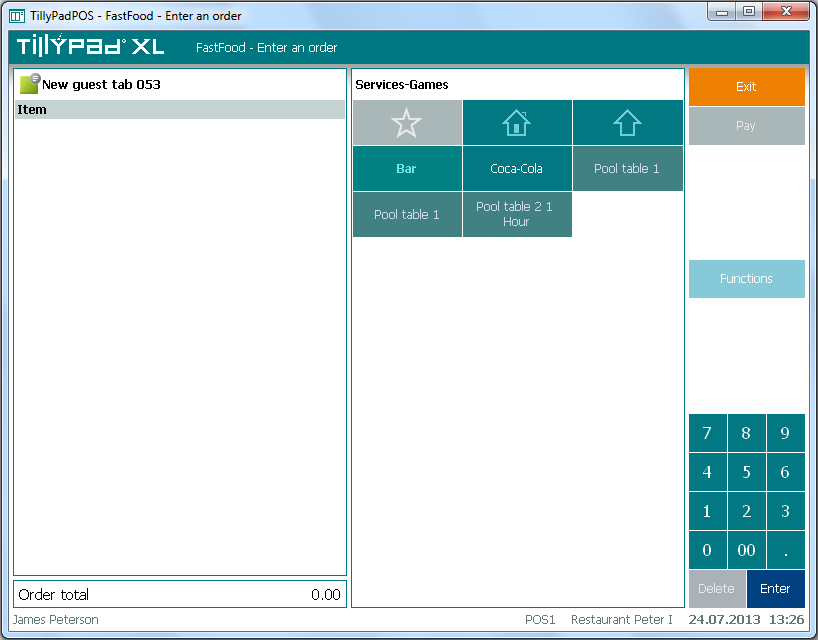
All POS icons match their graphic images in Tillypad XL Manager (contain a status in the icon). Now together with defining a guest tab or a bill you can also view their status.
POS filter steps
No. 48064
Windows with filter steps now have the same appearance for all POS operations.
All windows with filter steps now have a uniform title according to the selected action. Each step describes the required action to move to the next step.
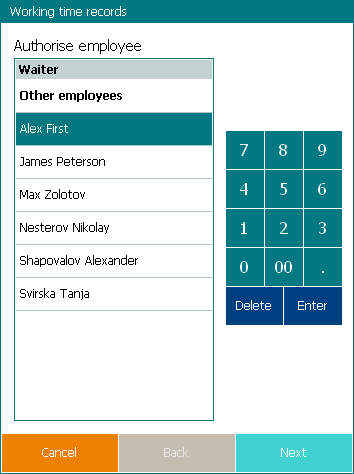
POS terminal typography
No. 48158
The TillypadPOS software module parameters now have advanced parameters for font settings (in the FontSize group parameter). This allows to optimize the presentation of text data on different screens of POS terminals and PDAs.
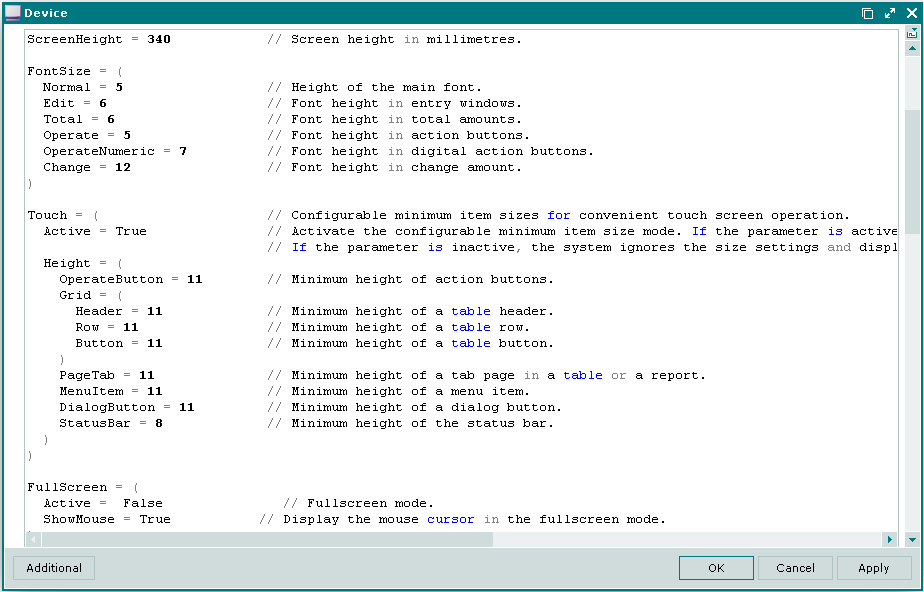
Highlighting order items with colour
No. 48927
Items in guest tabs and orders on POS terminals are highlighted with different colours depending on their status. Those order items that were sent for payment are highlighted with a light-grey background, while the paid items are highlighted with a deeper grey. The name of the order is highlighted with the same background colour as its items.
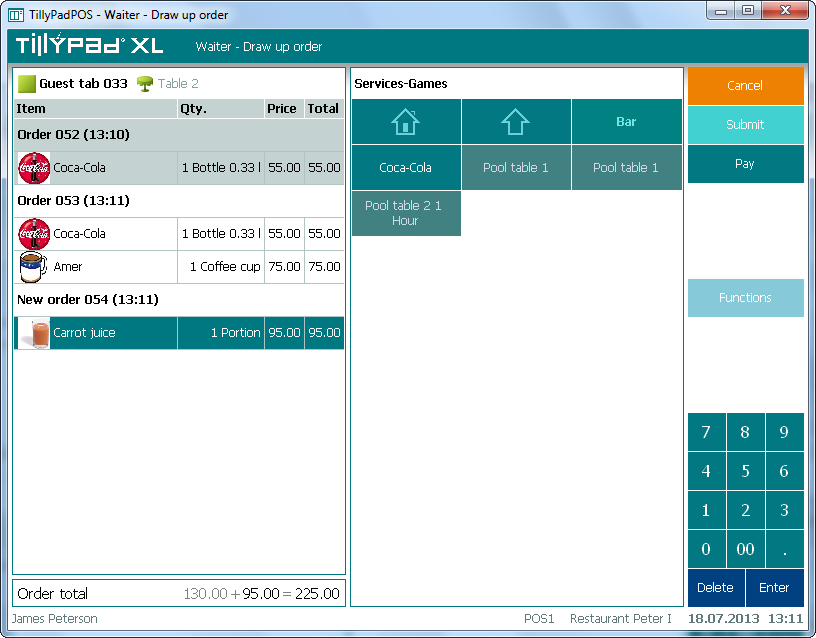
Administrator mode
No. 48192
Menu options were grouped and renamed in the Administrator mode. Icons were added.