- Licensing system
- Cumulative payment
- VAT in the sales system
- Discounts and rounding modes
- Comments in the guest tab
- Changes in the menu
- Inheriting security level
- Reports and printing
- Update packages and Import
- System settings
- Changes in the Tillypad XL Manager directories
- Changes in the Tillypad XL Manager interface
- New interface of Tillypad XL POS
- POS screen buttons, button function settings
- Printing on the POS terminal
- Parameters of POS modes
- Restricted operations on POS terminal
- Miscellaneous changes for POS
- System installation
- Changes made to mobile device operation
© Tillypad 2008-2014
Changes in visibility settings for comments and course
No. 45084, 45030
Values that can be set to CourseVisible (course visibility) and CommentVisible (comments visibility) were changed for some modes of POS operation.
Possible values: True, False, and Сustom.
The Custom value depends on sales settings. It is used instead of MenuSaleProperties parameter.
The following settings are set by default:
CourseVisible = True // Course on/off. CommentVisible = True // Comments on/off.
If Custom is set, active sales parameters will determine whether the Course and Comment fields are visible or not in the order editor window.
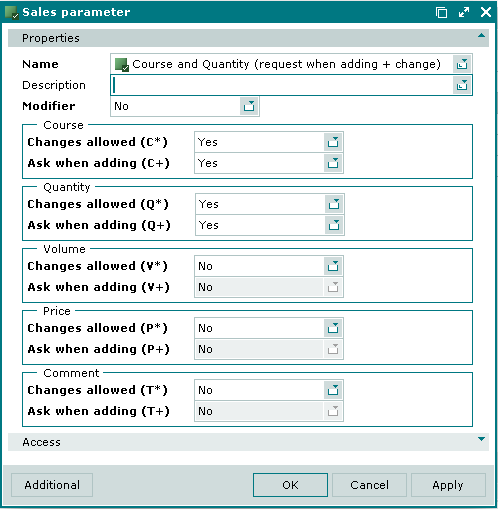
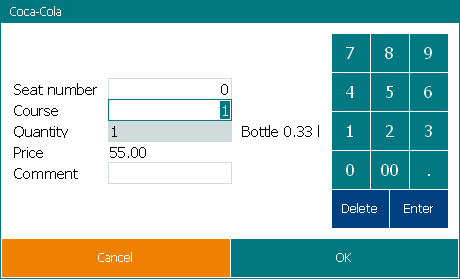
If the Comment field is made available, an on-screen keyboard is displayed when the user starts editing the text in the field.
The parameters are valid for the following modes: Administrator, Fast Food, Restaurant waiter; comments are also visible in the Stocktaking mode..
Displaying promotion category authorisation messages
No. 46165
The Confirm_GuestChangePrivilege parameter was added to some of the POS terminal operating modes (to confirm the change of a guest tab promotion category).
Possible values: True and False.
The following settings are set by default:
Confirm_GuestChangePrivilege = true // Request to confirm the change of a guest tab promotion category.
If False is set, the confirmation will not be requested, and the authorisation message will be displayed only once.
The parameter is valid for the following modes: Administrator, Fast Food, Restaurant waiter, and Club waiter.
New parameter of the Stocktaking POS terminal operating mode
No 45714
A new parameter, CopyPreviousStoreInventory, was added for the Stocktaking POS terminal operating mode: copy collation report of the previous stocktaking.
Possible values: True and False.
The following settings are set by default:
CopyPreviousStoreInventory = True // Copy / Do not copy the results of the previous stocktaking.
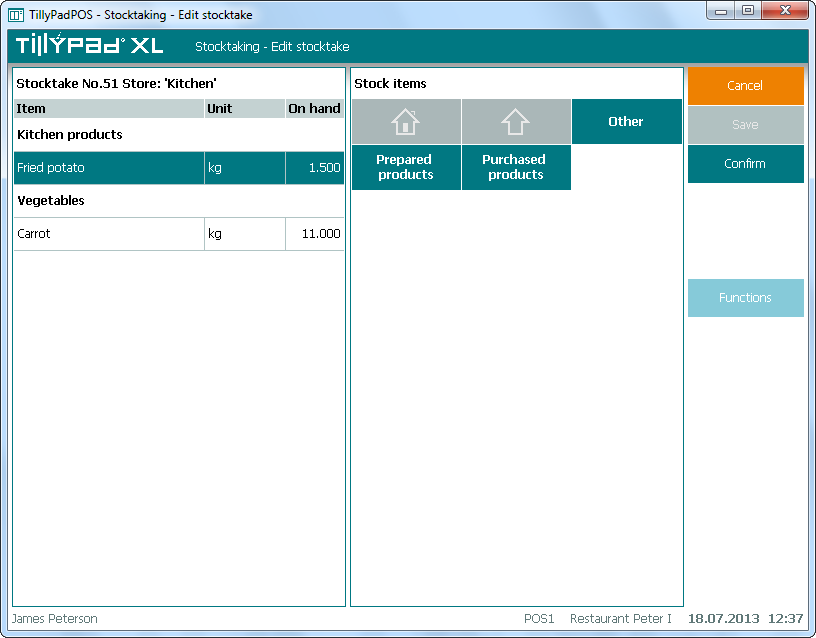
New parameters of the operating mode
New parameters were added to the operating mode
Entering the bill or guest tab editor without displaying the menu
No. 42425
The GoToBillPayOnEnterBill and GoToGuestEditOnEnterGuest parameters were added. These parameters allow the user to access the bill and guest tab editor without displaying the menu when selecting the bill or the guest tab respectively.
Possible values: True and False.
The default value is False.
GoToGuestEditOnEnterGuest = False // Access the guest tab on a mouse click without displaying the menu. GoToBillPayOnEnterBill = False // Access the bill on a mouse click without displaying the menu.
Joining tables
No. 42160
The newly added parameter AllowJoinPlaces makes it possible to join and split tables.
Possible values: True and False.
The default value is False.
If required, a table can be joined with one or more other tables.
Tables cannot be joined if:
they are already joined;
they have someone else's bills and guest tabs, and the user is not authorised to rearrange tables assigned to someone else's tabs.
You cannot create tabs for tables that have been joined to another table.
The Confirm_JoinPlaces and Confirm_SplitPlaces parameters indicate whether to confirm the joining or splitting respectively.
Enabling the user to manage the table occupied with someone else's guest tab
No. 42205
The AllowOccupiedSomeoneElsePlaces parameter enables the user to open tabs for tables that have already been assigned to someone else's guest tabs and bills.
Possible values: True, False.
The default value is False.
If the parameter is not set, or False is selected,
you cannot assign a guest to another table which already has someone else's guest tabs or bills.
you cannot join tables which have bills and guest tabs opened by different operators.
you cannot create a guest tab for a table which already has a guest tab or bill of another operator.
Enabling the user to divide an order item by volume when splitting a guest tab
No. 42071
The AllowSplitVolume parameter was added to allow order items to be divided by volume.
Possible values: True and False.
The default value is False.
Only those menu items that have enabled change volume parameter in sales parameters can be divided by volume.
When an order item is divided by volume, its price will be divided accordingly and rounded up or down depending on system settings. If the order item has some child items, they will remain unchanged.
