The directory is used to manage all the information related to divisions.
Location: - -.
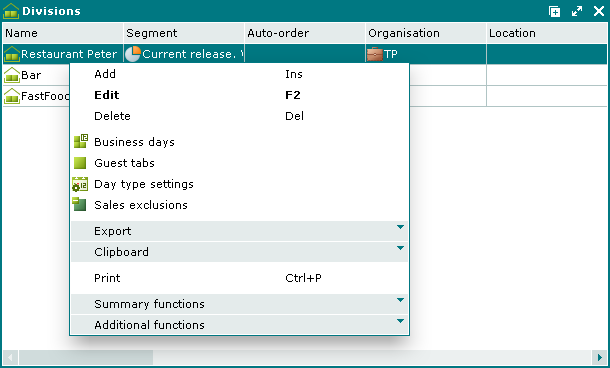
Data grid columns:
Name is the name of the division.
Description is a brief description of the division.
Security level is the security level assigned to the division.
Carry over guest tabs determines whether or not guest tabs are carried over from one business day to the next.
Guest tab limit is the maximum value of an open (unpaid) guest tab in the division. If orders exceed this limit, the client should pay for them partly or in full.
Promotion category of guest tab is the promotion category automatically assigned to guest tabs opened in the division.
Auto-order is the auto-order automatically added to guest tabs opened in the division.
Segment is the name of the segment that the division belongs to.
Register sales records is the sales records registration method.
Sales record processing defines how sales records in the division are processed.
Interval is the time interval between sales record generation.
Order confirmation device is the name of the device to which order-ready confirmation messages are sent.
Service provider is the service provider device for routing various messages between segments.
Rounding precision (sales) defines the accuracy of rounding for the division.
Document prefix is a code that is automatically added to reference numbers of documents, related to the division.
Organisation is your own enterprise set as a partner.
Location is the physical location of the division.
Bill building mode defines the mode of generating bills when prepaid credits are added to an order.
Promotion rounding mode is the promotion rounding mode that is set for discount calculation in orders.
Cumulative payment item is menu prepaid credits used in the division to pay for guest tabs in the cumulative mode (prepayment).
Item for nonrefundable balance is a menu item used to account for nonrefundable part of the prepayment.
Service charge is a menu item used to include a service fee to the guest tab.
Tips is a menu item used to include tips in the guest tab.
System – system objects tag.
The context menu of the directory contains the following commands:
(Ins) – adding a new division to the directory.
(F2) – editing the selected divisions.
(Del) – deleting the selected divisions to the .
– opening a list of business days for the selected divisions.
– opening a list of guest tabs for the selected divisions.
– opening day type settings for the selected divisions.
– opening the list of sales exclusions (menu stop-list).
– menu with the commands to export files into an external file or update package.
– menu with the commands to operate the clipboard.
(Ctrl+P) – generates print layouts.
– menu with the commands to manage summary functions of the data grid.
– menu with the commands to operate the data grid.
The and entry windows are used to add new divisions to the directory. The and editor windows are used to edit divisions.
The confirm delete prompt is used when deleting divisions.
The window is used to select divisions from form fields in other windows.
© Tillypad 2008-2012