The window is used to select a menu item or modifier.
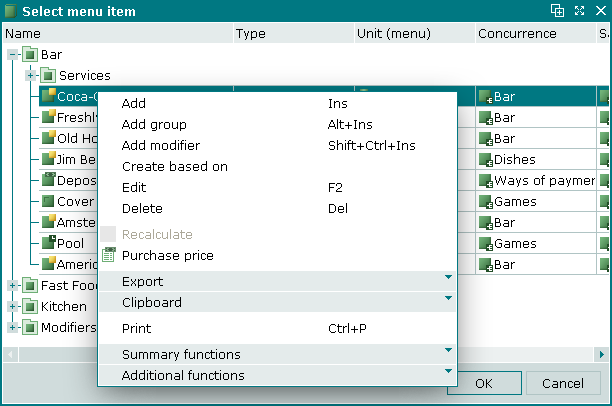
To confirm the selection, press the button. Clicking will close the window without making a selection.
If the window opens from the Modifier field in the window, its title will be . Only modifiers and menu groups will be made available in such a window.
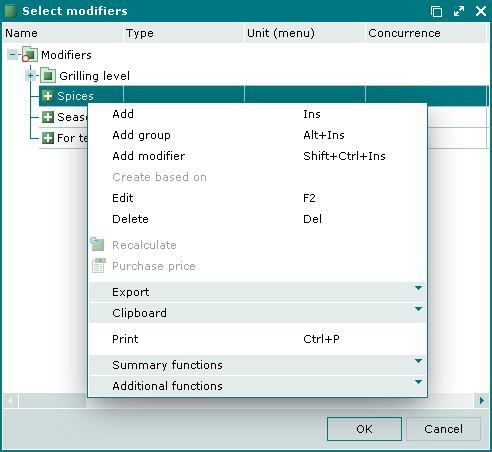
To confirm the selection, press the button. Clicking will close the window without making a selection.
© Tillypad 2008-2012