The directory is intended to manage all menu items in the system. The directory contains information on all modifiers and all menu items which can be offered to customers.
The directory is accessed via the main menu: -> .
Menu items are contained in menu groups.
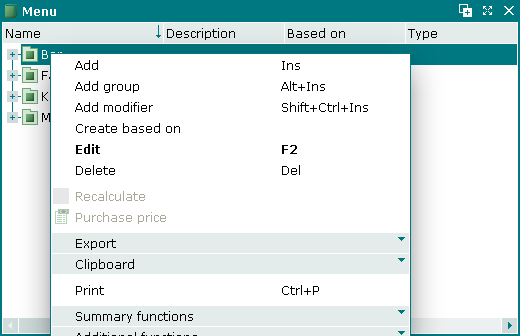
In the window there is a tree-type table with menu groups, menu items and modifiers. Only menu groups can be root elements in the table, while other menu groups, menu items and modifiers are subordinated elements.
Data grid columns:
Name – full name of the menu group, menu item or modifier.
Short name – short name of the menu item, which can be displayed on the POS terminal instead of its full name.
Art. number – article number for the menu item.
Description – description of the menu item.
Price – price for the specified volume of the menu item.
Volume – amount of the menu item in units of measurement.
Unit (menu) – unit of measurement used for the menu item.
Type – menu type that the menu item belongs to.
Picture – picture used to illustrate and select the menu item in the terminal menu.
Concurrence – name of the concurrence with which the menu item is associated.
Button format – button format used to select the menu item in the POS terminal menu.
Modifier – modifier for the menu item.
Selection code – code for quick selection of the menu item in the POS terminal menu.
Sales parameter – sales parameters to be applied when adding the menu item to an order or making any changes to the order.
Index – number which determines the position of the item in the menu.
Exclude from sale – temporary removal of the menu item from sale on all points of service.
Stock item – name of the stock item which is associated with the menu item and deducted from store when the menu item is sold.
Volume (stock item) – volume of the stock item expressed in preset stock item units of measurement that is deducted from store when the menu item is sold.
The stock item is deducted from store according to contents of the Volume (stock item) and Volume (menu) fields.
Volume (menu) – volume of the menu item in preset menu units of measurement that corresponds to the volume of the stock item to be deducted from store.
Unit (stock item) – unit of measurement for the stock item that is deducted from store when the menu item is sold.
Table – table specified for the menu item (or for the timed service).
Ad hoc recipe – attribute to specify whether to query menu item parameters for the calculation of associated stock items.
Photograph file name – file name of the photograph of the menu item.
Class – name of the class with which the menu item is associated.
Based on – original menu item used as the basis to create this menu item.
Shortcut – attribute to indicate that the menu item is used as a shortcut.
VAT % – shows the rate of value added tax (VAT) used for selling the menu item.
Security level – security level assigned to the menu item or modifier.
Unused credits refundable – attribute to show that unused credits (deposit) have been paid back to a customer.
For sale – attribute to specify that items from the menu group are available for sale.
Exclude from sale – temporary removal of the menu item from sale.
System – system objects tag.
The context menu contains commands to perform the following tasks:
(Ins) – adds a new menu item.
(Alt+Ins) – adds a new menu group.
(Shift+Ctrl+Ins) – adds a modifier for menu items.
(Shift+Alt+Ins) – creates a new menu group or menu item on the basis of another menu group or menu item, respectively.
This command is only available when just one menu item or one menu group is selected.
(F2) – edits selected menu items, menu groups or modifiers.
When multiple entries are selected, this command is only available if they are of the same type (menu items, menu groups or modifiers).
(Del) – deletes menu items, groups and modifiers to the .
– recalculation of those sales records which contain selected menu items.
This command is only available when one or more menu items are selected.
– shows a purchase price of selected menu items.
This command is only available when one or more menu items are selected.
– menu with the commands to export files into an external file or update package.
– menu with the commands to operate the clipboard.
(Ctrl+P) – generates print layouts.
– menu with the commands to manage summary functions of the data grid.
– menu with the commands to operate the data grid.
The and are used for adding new menu items. Attributes of selected menu items can be altered using the or editor windows.
In order to add new menu groups into the directory, use and entry windows. Attributes of selected menu groups can be altered using the and editor windows.
In order to add new modifiers into the directory, use the and entry windows. Attributes of selected groups can be altered using the and editor windows.
When deleting menu items, menu groups or modifiers the confirm delete prompt is used.
The window is used to select menu items from other lists and windows of other directories. The window is intended to select menu groups. Modifiers are selected in the Select modifiers window.
© Tillypad 2008-2012