Deleting an item from an order
To delete an item from an order, select it and press in the context menu.
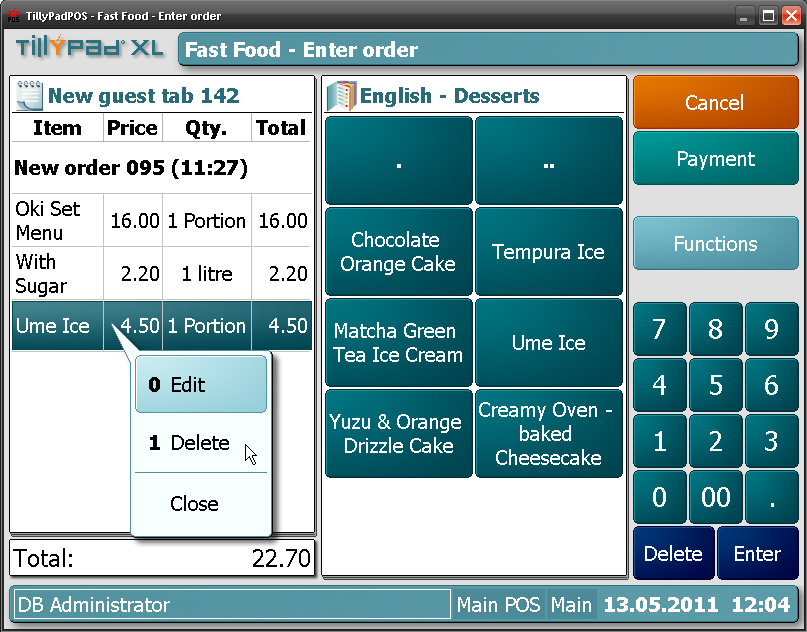
Deleting an element from a new order
Note
Items in a new order can be deleted freely. A reason must be specified when deleting items from orders that have already been submitted. Operations of this type are restricted and are logged in the XINCLUDE xi-s-07-win01.xml report in Tillypad XL Manager.
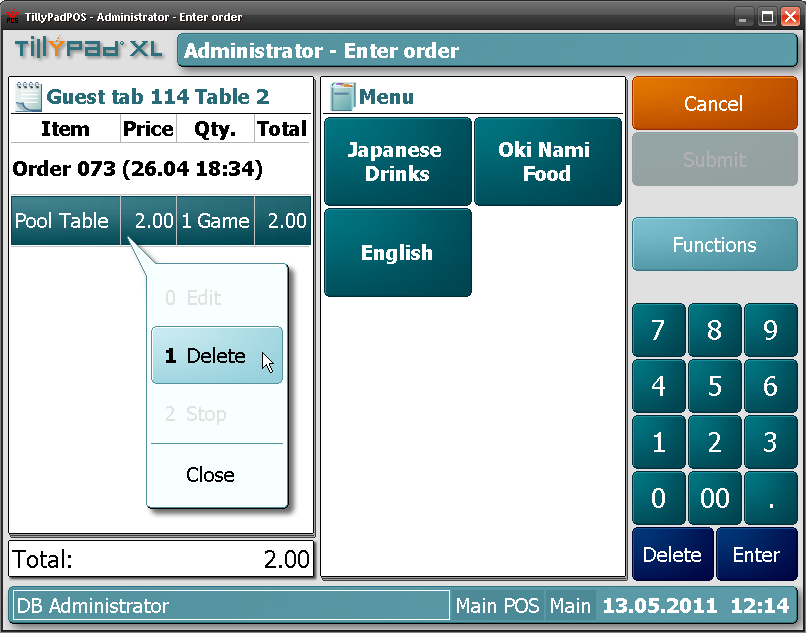
Deleting an item from an order that has been returned from payment
On leaving the order entry screen, the will open:

Order item delete confirmation window Step 1
Press and select the reason for deletion.

Order item delete confirmation window Step 2
Press .
Pressing will close the confirmation window without deleting the item from the order.
