New password change form added to allow users to change their own passwords without accessing the Employees directory.
Change password window
The Change password window allows a user to change his or her own password without requiring access to the Employees directory.
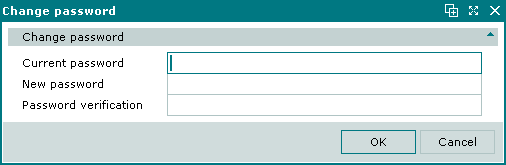
Change password window
Form fields:
-
Current password — current user's existing password.
-
New password — user's new password.
-
Confirm password — user's new password again for confirmation.
The characters entered in the password fields are displayed as asterisks. On completion of entry (when focus is removed from the field) the field will display 8 asterisks regardless of the number of characters in the password.
Selecting will save the new password in the directory and close the window. Selecting will close the window without saving changes.
If the values entered in the New password and Confirm password fields do not match, an error message will be returned when attempting to save:

