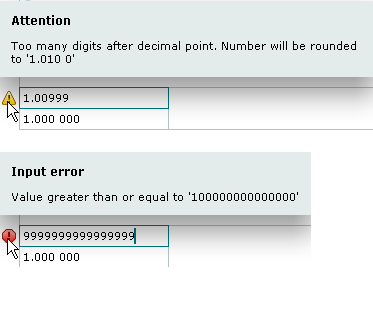Number fields
Number fields are used to enter numerical values. Non-numerical characters (other than a single period for denoting a decimal place and the minus sign for indicating negative values) cannot be entered.
Number fields may display some non-numerical formatting characters such as currency symbols, the percent symbol and commas for separating groups of thousands. In this case, formatting is applied automatically when the form field loses focus (when the cursor is no longer in the field).
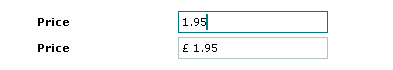
Number field with price formatting, during and after editing
Inline error checking
Where number fields have specified value ranges, the interface performs validity checks as you enter data. If you enter an incorrect value, a notification symbol will appear to the left of the field.
The yellow  symbol denotes a warning. The form data be saved, but there may be discrepancies between the value entered in the field and the value saved in the database.
symbol denotes a warning. The form data be saved, but there may be discrepancies between the value entered in the field and the value saved in the database.
The red  symbol denotes an error. The form data be saved and an error message will be returned on attempting to do so.
symbol denotes an error. The form data be saved and an error message will be returned on attempting to do so.
Placing the mouse pointer over these symbols opens a notification tooltip displaying a brief description of the problem.