Menu unit of measurement windows
Windows used with menu units of measurement:
The editor window is opened by the command in the context menu when one or more menu units of measurement are selected.
Editor window
If one menu unit of measurement is selected, the window will open:
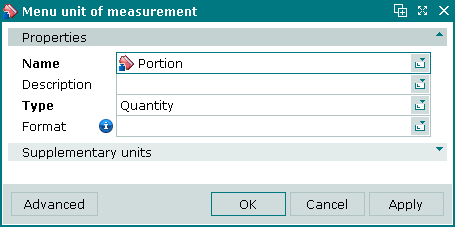
Unit of measurement editor window
The window contains the Properties and Supplementary units panels.
Properties panel fields:
-
Name — name of the menu item unit of measurement. Required field.
-
Description — brief description.
-
Type — menu unit of measurement type. Required field.
Any arbitrary type can be entered in this field. Types are used for sorting and grouping units of measurement.
-
Format — number format for displaying volume of menu item.
If no format is entered, the default accuracy is three decimal places.
The symbols #, 0, . and , are used to define number format masks. The # symbol stands for a digit greater than zero. The 0 symbol stands for any digit from zero to nine. The . symbol (full stop) stands for the decimal point. If more than one decimal point is entered in a number format mask, only the first will be read and subsequent decimal points in the mask will be ignored. The number of digits after the decimal point defines the accuracy to which values are rounded. The , symbol (comma) is used to divide a whole number into orders of one thousand.
For example, if pints are given the number format #.00, then 1.5 pints of beer will be displayed in orders, bills, etc. as beer 1.50 pints. The # symbol before the decimal point means that 0.5 pints of beer would be displayed as beer .50 pints. See the table below for more examples:
| Format | 1234 | -1234 | 0.5 | 0 |
| 0 | 1234 | -1234 | 1 | 0 |
| 0.00 | 1234.00 | -1234.00 | 0.50 | 0.00 |
| #.## | 1234 | -1234 | .5 | |
| #,##0.00 | 1,234.00 | -1,234.00 | 0.50 | 0.00 |
Note that number formats also define the precision of numbers used in calculations.
Note
When assigning supplementary units of measurement (see Supplementary units panel) it is important to ensure that the number format for the primary unit has enough decimal places to accommodate the smallest supplementary unit. For example, if the primary unit kg has the number format 0.0 and grams (g) are specified as a supplementary unit with a ratio of 0.001, the number format is incorrect because an accuracy of three decimal places is required for calculations.
Selecting will add the item to the directory and close the entry window. Selecting will close the window without saving the item. Selecting will add the item to the directory without closing the window.
Multiple editor window
When two or more menu units of measurement are selected for editing, the multiple editor window will open. It has a panel displaying a list of the selected menu units of measurement. The title in the window header is .
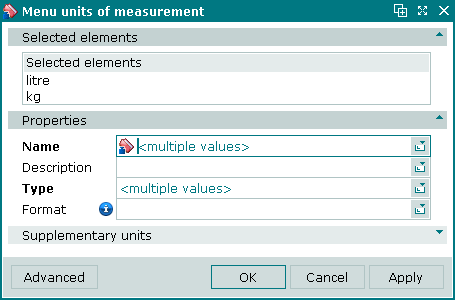
Multiple menu unit of measurement editor window
When multiple records are selected for editing, any changes that are saved will be applied to all of the selected records.
The fields are the same as in the editor window.
Entry window
The entry window is used to add a new menu unit of measurement.
The window is opened by the command from the context menu of the directory.
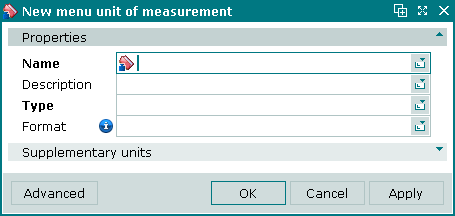
New menu unit of measurement entry window
The fields are the same as in the editor window.
Supplementary units panel in the Menu unit of measurement window
The Supplementary units panel contains a list of the supplementary units that are used with the menu item unit of measurement.
Note
Supplementary units are used only within their specified ranges when entering volumes of menu items on terminals.
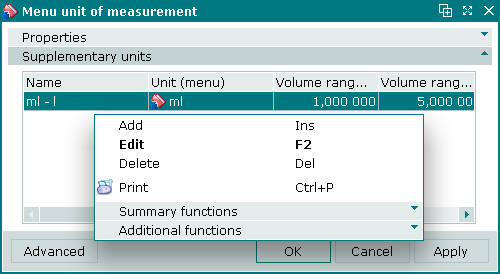
Supplementary units panel in the Menu unit of measurement window
Columns in the Supplementary units panel data grid:
-
Name — name of the supplementary unit. Displayed on the terminal when volumes entered are within the range of the supplementary unit.
-
Unit (menu) — primary menu unit of measurement to which the supplementary unit is related.
-
Volume range min. value — start of the range in which the supplementary unit is used.
-
Volume range max. value — end of the range in which the supplementary unit is used.
-
Ratio — ratio of the primary unit to the supplementary unit.
-
Index — index of preference of supplementary unit.
If two or more ranges overlap, the value in this field determines which supplementary unit will take precedence.
Context menu commands:
-
— add a new supplementary unit.
-
— edit supplementary unit properties.
This command is only available in populated data grids.
-
— permanently delete supplementary unit.
This command is only available in populated data grids.
-
— print out.
-
— contains additional commands for working with data grids.
The , and windows are used for adding, viewing and editing supplementary units.
The permanent delete confirmation prompt is used when deleting supplementary units.
