Deleting an item from an order
Select the order item and press in the context menu.
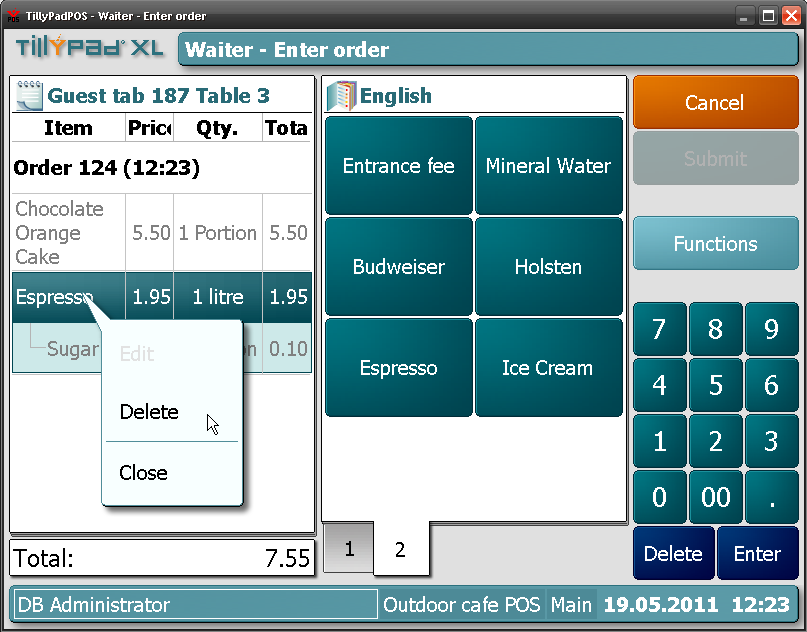
Deleting an item from an order
Pressing will delete the item from the order.
Note
Items in a new order can be deleted freely. A must be specified when deleting items from submitted orders. The confirm delete window will open:
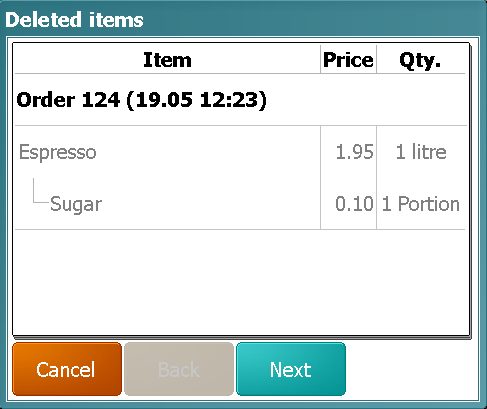
Order item delete confirmation window Step 1
Press . This will open the next confirmation window:

Order item delete confirmation window Step 2
Press .
Note
Any item modifiers are deleted from the order along with the item.
Pressing at any stage will close the confirmation window without deleting the item from the order.
