Stock item categories directory
The directory is used to manage stock item categories.
Location: -> -> .
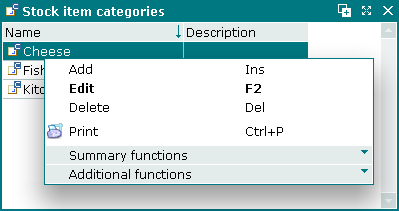
Stock item categories viewer window
Data grid columns:
-
Name — name of the stock item category.
-
Description — brief description.
Context menu commands:
-
— add new stock item category.
-
— edit category or categories.
This command is only available in populated data grids.
-
— delete stock item category.
This command is only available in populated data grids.
-
— print out.
-
— contains additional commands for working with data grids.
Stock item categories are added using the window. The and windows are used for editing.
The confirm delete prompt is used when deleting stock item categories.
The window is used to select stock item categories from form fields in other windows.
