Entering an order
Orders are entered from the , which is the default start screen in mode.
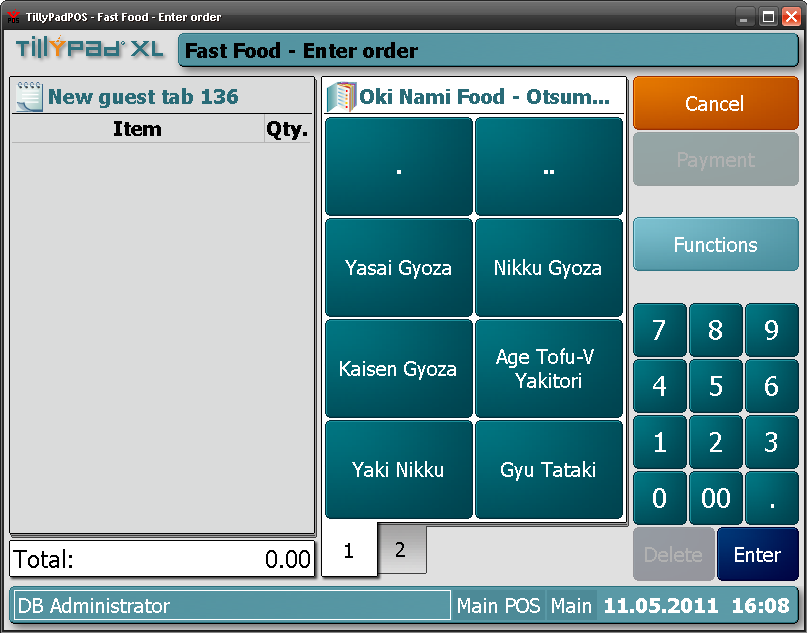
Order entry screen
Whenever the order entry screen opens, a new is automatically created and orders can be added to it straight away.
The section of the screen shows all the menu items, menu groups and menu item shortcuts that are available to add to an order
Note
If the timed service is associated with a specific location (e.g. a pool table), the name of the location is displayed in the .
