Tables directory
Location: -> -> .
Tables in the directory are included in groups.
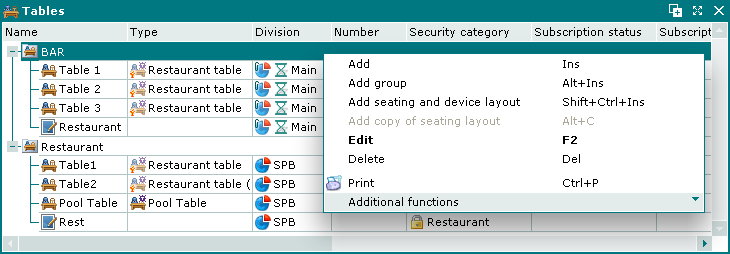
Tables directory window
Seating and device layout is used to display a table group (for example restaurant) on the terminal and the manager's working place. Images of tables and devices depend on their statuses (free, busy, not ready etc.). Use seating and device layouts to monitor table and device statuses in the room. The layout displayed on the terminal allows selecting a free table for a client, create a guest tab and perform any operation with this tab.
Tables have the icon  and seating and device layouts have the icon
and seating and device layouts have the icon  .
.
Data grid columns:
-
Name
-
Description
-
Number
-
Type
-
Order privilege — privileges applied to the table.
-
Auto-order — auto-orders applied to the table.
-
Short name — table short name used on the terminal.
-
Device — devices used to manage the table.
-
Table group
Context menu commands:
-
-
-
This command is only available when one or more seating and device layouts are selected.
-
This command is only available in populated data grids.
-
— delete tables and layouts to the .
This command is only available in populated data grids.
-
— open seating and device layout to view current statuses.
The command is available only when one seating and device layout is selected.
-
— highlight the group to which the selected table or seating and device layout belongs.
This command is only available when more than one table group is selected.
-
-
— submenu with additional commands for manipulating data grids.
The , and windows are used for adding, viewing and editing tables.
The , and windows are used for adding, viewing and editing seating and device layouts.
The and entry windows are used for adding layouts.
The confirm delete prompt is used when deleting layouts.
The window is used to select tables in form fields in other directories. When adding tables to seating and device layouts, the window is used. When adding devices to seating and device layouts, the embedded window is used.
