Changing the privilege on a guest tab
To change the privilege on a guest tab, select the guest tab and press in the context menu, then press .
Note
If you enter a client ID, its owner's information including any privileges held will be added to the guest tab.
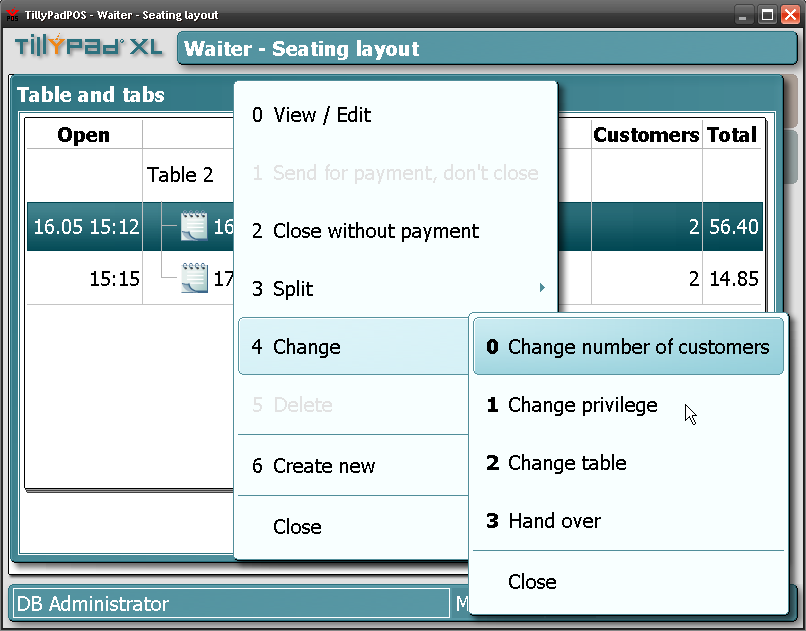
Changing the privilege on a guest tab
The window will open.
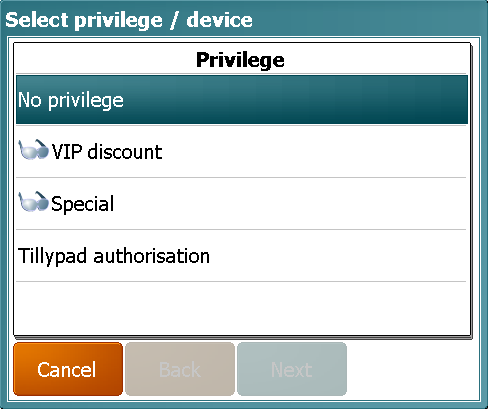
Privilege / device selection window
To assign a privilege to a guest tab, or change the assigned privilege, select the required privilege in the selection window.
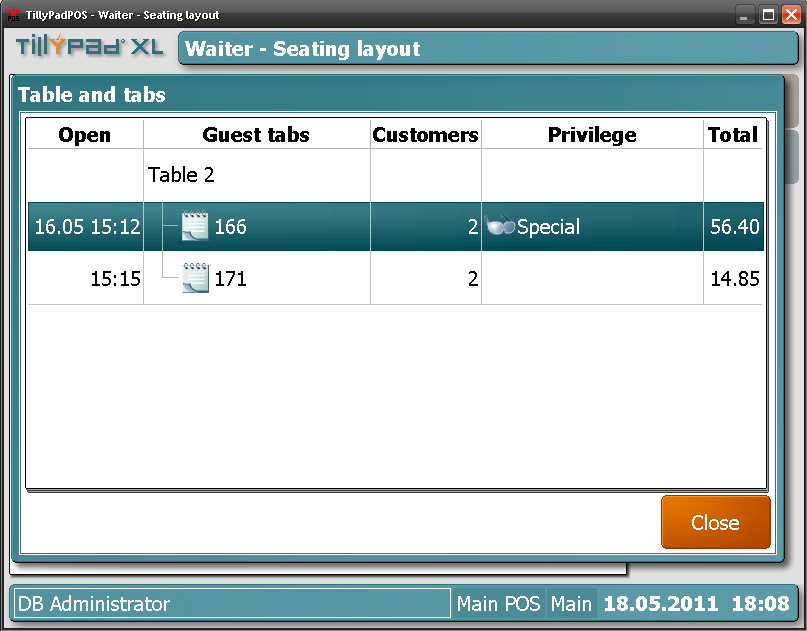
Guest tab assigned to client with privilege
To exit the privilege selection window without saving, press .
Note
You can also select a client authorisation device that you can use to assign the guest tab to a client with an associated privilege.
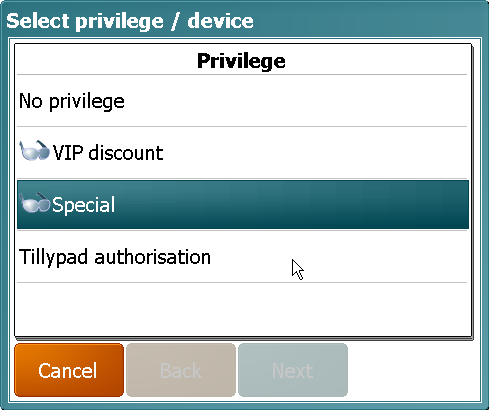
Select client authorisation device

Select client

Confirm client selection

Guest tab assigned to client with privilege
