Price schedule windows
Windows used with price schedules:
The editor window allows one or more price schedules to be edited.
The editor window is opened by the command in the context menu when one or more price schedules are selected.
Editor window
If one price schedule was selected for editing, the window will open. The window contains the Properties and Specification panels.
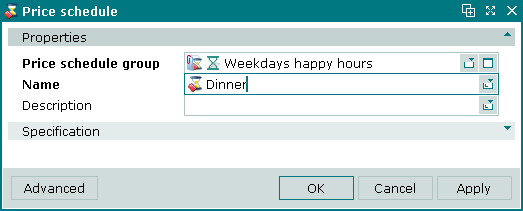
Price schedule editor window
Fields in the Properties panel:
-
Price schedule group — name of the price schedule group to which the price schedule is being added. Required field.
-
Name — name of the price schedule. Required field.
-
Description — brief description.
Selecting will add the item to the directory and close the entry window. Selecting will close the window without saving the item. Selecting will add the item to the directory without closing the window.
Multiple editor window
When two or more price schedules are selected for editing, the multiple price schedules editor window will open. It has a panel displaying a list of the selected price schedules. The title in the window header is .
This window contains only the Properties panel.
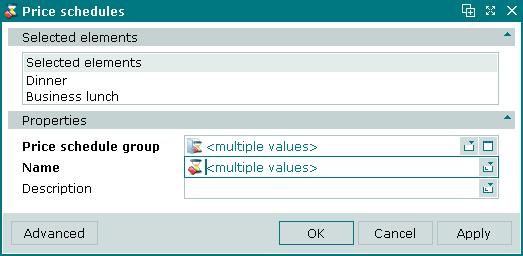
Multiple price schedules editor window
When multiple price schedules are selected for editing, any changes that are saved will be applied to all of the selected price schedules.
Entry window
The window is used to add a new price schedule to the directory.
The window is opened by the command from the context menu of the directory.
The entry window contains the Properties and Specification panels.
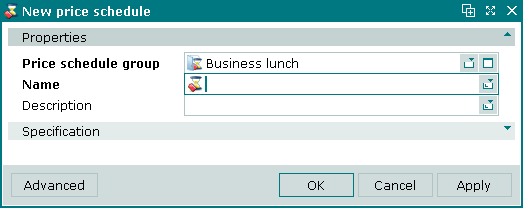
Price schedule entry window
Specification panel in the Price schedule window
The Specification panel contains a list of the intervals during which the price schedule will apply, and the menu items or menu item shortcuts whose price or availability changes in those intervals.
Note
At least one price in the specification must be different from the standard menu price in order to save the price schedule.
Each interval is represented by a separate column in the data grid. Each menu item or menu item shortcut is represented on a separate row.
If a menu item or menu item shortcut is taken from a draft menu, the Draft column contains the name of the draft to which it belongs.
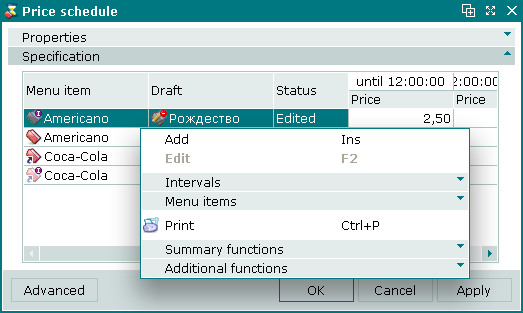
Specification panel of the price schedule editor window
Data grid columns:
-
Menu item — name of the menu item in the price schedule.
-
Draft — name of the draft to which the menu item belongs. This field is empty for items from the active menu.
-
Price — sale price of the menu item during the interval. The column header displays the start and end times of the interval.
-
Status — status.
Context menu commands:
-
— add menu items or menu item shortcuts to the price schedule.
-
— edit menu item or menu item shortcut prices in an interval.
-
— submenu containing commands for managing intervals:
-
— add a new interval.
-
— edit an existing interval.
-
— permanently delete an interval.

Intervals menu
-
-
— submenu containing commands for managing menu items and menu item shortcuts:
-
— add a menu item/shortcut (or draft menu item/shortcut).
-
— edit menu items/shortcuts (or draft menu items/shortcuts).
-
— delete menu items/shortcuts (or draft menu items/shortcuts).

Intervals menu
-
-
— print out.
-
— contains additional commands for working with data grids.
The window is used to add a new menu item to a price schedule. The window is used to edit a menu item already in a price schedule.
New intervals are added using the window. Existing intervals are edited using the window.
The and windows are used to edit prices in a price schedule.
