Table properties window now has column alignment options. Column display is managed using checkboxes.
Table properties window
The Table properties window is used to customise the appearance of data grids. It allows the order of columns to be rearranged, selected columns to be hidden from view and the column distribution to be changed.
The window is opened by the Table properties command from the Additional functions submenu in the data grid context menu.
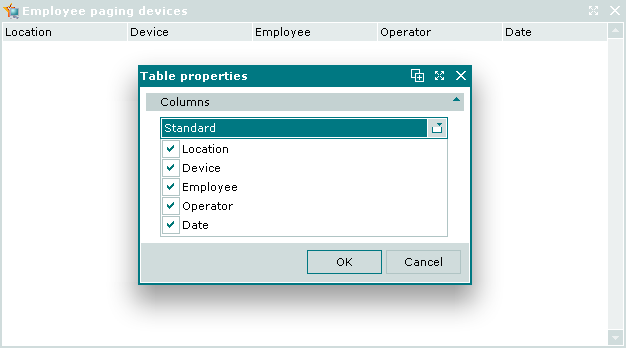
Table properties window
The drop-down menu contains two options:
Standard — no distribution.
By width — distribute column widths evenly.
The checkboxes in the list of column names toggle the visibility of the columns: checked = visible, unchecked = hidden.
The column names in the list can be reordered by dragging and dropping them in the desired position. This will reorder the columns in the datagrid.
Select to apply changes to the data grid, or to close the window without applying changes.
