Price schedules directory
Location: .
The directory window is divided into two panes. The right pane displays the price schedules contained in the groups selected in the menu in the left pane of the window.
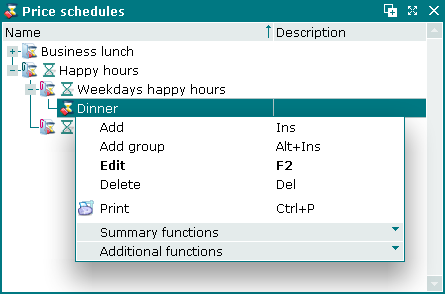
Price schedules directory window

One price schedule group selected

Multiple price schedule groups selected
Data grid columns:
-
Name
-
Description
-
Group — group to which the price schedule belongs.
Context menu commands:
-
-
-
— delete price schedule to
-
— highlight the group to which the selected price schedule belongs
-
and the commands in the submenu.
The , and windows are used for adding, viewing and editing price schedules.
The confirm delete prompt is used when deleting price schedules.
The window is used to add price schedules to specifications in other windows.
